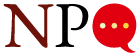From the editor: We asked several people who have been assisting nonprofits for quite some time with technology planning to share some of the most common questions they are asked.
I know we could be using technology better, but I don’t know how. What should we be doing?
Marc Osten:I usually respond by asking a set of questions to help me better understand the mission of the organization and the types of tasks that staff do on a daily basis. For virtually any nonprofit, however, here are my top ten things to put on the to-do list. Depending on the organization, the emphasis and approach in any one area may be different but these basics are important to act on.
- Standardize software across your organization.
- Install a networking system for all computers in your office(s) (LAN or Intranet).
- Maintain one database or several closely integrated databases for your organization.
- Ensure Internet access and email accounts for all staff.
- Institute an organized Internet presence. (See Internet presence article, page 32.)
- Provide regular and customized training and technical support programs.
- Allocate staff time to manage technology use and infrastructure.
- Develop technology policies and procedures (e.g., Internet use).
- Implement regular technology budgeting procedures.
- Establish an annual technology evaluation and planning process.
There is no one-size-fits-all answer for every organization’s technology needs. Some advisors might tell you that every nonprofit organization MUST have a website. Others may say that a well-organized database program for tracking all the people your organization deals with must be your priority. Any good “technologist,” however, will tell you that there are many options. She will then remind you that the only way to effectively answer the question, “What should we be doing?” is to do some strategic thinking about your organization and its mission.
How do I plan and budget for technology over the long term?
Denise Joines and Jon Stahl: You have to budget for technology just as you budget for your phone bill or your copier maintenance—it’s an ongoing budget line-item, not a one-time expense. Plan to replace your office computers on a staggered basis, so that your costs are incremental. Although lots of people find this hard to believe, you should think about the life-span of your systems as being between 18 and 24 months at most. Many groups put off upgrading their computers until they encounter the vicious spiral of having so much to replace it’s difficult to raise enough money, so their technology just devolves, which makes it harder and harder to replace, and on and on. We try to impress on folks the fact that the cost of technology is one of the basic costs of doing (nonprofit) business, and one of ever increasing importance. We’ve found that keeping machines running, training staff to be more effective and efficient, and advancing organizational knowledge and skill with technology are the most overlooked parts of the financial equation.
How do I allocate the necessary human resources (staff time/training) to manage and develop a technology infrastructure?
Joines and Stahl: When folks ask us this question, we use this general rule of thumb: you should plan on having one technology full-time employee (FTE) per 15-20 FTEs. So, if you are a five person organization, you should plan on devoting 1/4 to 1/3 of someone’s time (whether it be an existing staff person or a part-time employee) to keeping everything running smoothly and making sure you’re taking advantage of the best technology available to you. However, keep in mind that organizations choose to use technology tools in different ways, which may change the above equation. For example, if your website is a big part of how your organization connects to your constituency, then you may decide to hire one staff person as a webmistress.
If you can’t invest staff time to support your technology, you should look at hiring a professional consultant: plan on budgeting one hour per machine per month. This means that if you have eight machines, you’ll need eight hours of consultant time each month.
One of the most difficult things for people to realize is the time that staff members spend trying to solve a technology problem is real money. Investing in people who are well trained is money well spent. Nonprofit staff members’ time is incredibly valuable in creating social change: use that time wisely.
Where can I get new money for all this stuff?
Joines and Stahl: There are several ways to fund technology. The first steps, though, are to conduct an assessment of the technology you have and make a plan to move forward. Most foundation program officers aren’t skilled in evaluating a group’s request for technology (that’s not their specialty, nor should it be), and they are increasingly relying on the recommendations of technology support organizations (like ONE/Northwest) to develop plans that are appropriate and trustworthy. Foundations rightly see these requests as investments in the organizations.
We’ve seen lots of technology plans come across our desk that were developed by outside consultants that go way overboard in terms of a group’s real needs and, perhaps more importantly, their ability to support the technology once they’ve got it. Not all consultants practice this for sure, but there is certainly an element of job security in some of the overly ambitious plans we’ve seen.
Some groups raise funds by making a special appeal to their donors: “Hey! We need to enter the twenty-first century so we can better protect the (places/kids/etc) you care about! Help us in our fund drive to “tech us up!”
Also remember to ask for donations from hardware and software companies and from local vendors. We’ve been amazed at what we’ve received, just because we asked! Of course, you’ll hear “no” more than “yes,” but you’ve got to keep asking. And don’t forget nonprofits like Gifts-In-Kind, too.
Of course, once organizations have made the leap, scheduled upgrades are much easier and kinder to your budget than a full-office beauty makeover. But remember to plan on continued maintenance and upgrades to keep your new systems running smoothly.
Beth Kanter: Remove the word “new” and ask yourself, “What money am I already spending on technology?” “How much staff time is wasted fighting with old technology and does that amount equal or exceed the cost of this stuff. Second, take a look at your grant proposals’ expense budgets—even if they don’t have anything to do with technology—and make sure technology costs are in your general operating budget, as well as a necessary element of a project budgets. If you can raise money for your outreach program without a problem, add in the cost for hardware/software that the staff person doing the programs needs.
Be creative. I know an executive director who included a new computer in a strategic planning proposal. And, don’t forget about nonprofit discounts. There are some nonprofit software programs where you can get licensed copies cheap, and some computer manufacturers have been know to offer nonprofit discounts—but you need to ask.
What will it cost, how long will it take, and can we do it any cheaper?
Jennifer Keller Jackson: As far as exact figures go, our rule of thumb is that total cost of ownership for a PC/one user is about $3,000 per year. This covers hardware/ software/tech support/training. That figure is based on research from the for-profit sector conducted by the Gartner Group and our own experience. So if a nonprofit has a staff of twenty, their information technology budget should be somewhere around $60,000 per year.
How long? Well the short-, medium-, and long-term technology goals in your technology planning dictates the timeline. Generally with phased timelines in place, it is easier to budget and fundraise when necessary.
As far as doing things more cheaply, the budget-overseers’ answer is usually yes. But we don’t recommend it—like most things, one usually ends up paying more for information technology in the long run if you nickel and dime it at the outset.
How do I select a technology consultant? What do I look for?
Susan Myrland: I like the advice given by CompuMentor on their Tech Soup website. Interview several people and see how well they can explain technical concepts in terms you understand. Compare the scope of their previous projects with what you have in mind. Look for people who are not trying to sell one specific type of hardware or software, but can instead recommend whatever is best for your organization. In addition, be honest when you’re learning, as well as shopping. Ask questions when you don’t understand. Most consultants know that an hour or two of free education goes with the territory, and they’ll appreciate the courtesy of knowing that you’re shopping around.
How much do you pay a full-time information technology staff person?
Myrland: You can purchase salary surveys from many sources including the Chronicle of Philanthropy and Wiley & Sons, but reliable free online information is scarce. Two sources are OpportunityNOCS, a listing for nonprofit sector jobs. While weighted toward California, you can still get a feel for going rates. Also see the Management Assistance Program for Nonprofits’ website library for technology compensation listings (www.mapnp. org/library/pay_ben/cmpnstn/cmpnstn.htm).
The trend I’m hearing through the grapevine is that larger organizations are quietly paying salaries in the $50,000-$70,000 range to capture good quality people. If you can’t afford that, there are other ways to make the job appealing. Find out what interests the candidate beyond just the money. For example, John Lawrence’s title, systems and knowledge development director, at EYE Counseling and Crisis Services in San Francisco is a hybrid of responsibilities that reflects his masters in sociology as well as his technical-systems knowledge. “I shift between program issues and information technology. I am an intellectual maintenance man. My work is far more than boxes and wires.”
How do I shop for technology training?
Krissi Jimroglou: Finding technology trainers in your area who address the needs of nonprofits can be tricky because it seems that anyone can hang out their shingle to teach you about computers. In addition, there are many computer courses offered online. These kinds of classes are often less expensive, but you may worry about the quality and effectiveness of the training.
To ascertain whether or not online classes will be of value to your organization, you should look back at your needs assessment and spend some time thinking about your organization’s computer-literacy level. Is your organization and your staff new to computing? Do you feel members of your staff are afraid of computers? Or is the majority of your staff already comfortable with computers and the Internet and can troubleshoot if problems arise, work independently, and learn on their own? Once you answer these questions, you’ll be able to figure out if you should look into hands-on training or online training.
A good place to start when looking for hands-on training is the AOL Foundation’s helping.org page where you can search for local service providers by state (www.helping.org/nonprofit/ findinghelp.adp). In addition, both the online and print versions of most newspapers have listings of tech-training providers. In larger cities, there are free weekly newspapers that focus specifically on local technology issues. If you feel as though there are too many to choose from, call a few training centers and ask if they specialize in addressing the needs of nonprofits. Better yet, ask your colleagues and friends! Even if your colleagues are not working on the same issue as you are, everyone shares the common bond of technology. Talk to your peers and learn how they solved their technology issues.
About our Contributors
Marc Osten, Summit Consulting Collaborative, Amherst, Massachusetts, (www.summit collaborative.com).
Denise Joines and Jon Stahl, ONE/Northwest: Online Networking for the Environment, Seattle, Oregon, (www.onenw.org).
Beth Kanter of Arts Wire Chicago, Illinois, (https://artswire.org).
Jennifer Keller Jackson, Reliacom Community Services, Falls Church, Virginia, (www.relia com.com).
Susan Myrland, Interactive Media Management, San Diego, California, (www.media mange.net).
Krissi Jimroglou, HandsNet Training & Resource Center, Washington D.C., (www. handsnet.org).