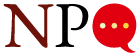When Maia Scott wants to read a book, she relies on a closed circuit television (CCTV) hooked up to a projector that magnifies each letter and displays it on a monitor mounted high on her office wall. While reading a book on a television screen may seem like a strange mix of media, for millions of people with visual disabilities, it’s just a fact of life.
Maia, 31, is partially sighted and has used assistive technology, such as her CCTV, since she was five years old. Now comfortably using computer technology at her job as program coordinator for Theatre Unlimited, a performance arts project of the Recreational Center for the Handicapped (www.rchinc.org) in San Francisco, Maia is responsible for redesigning the organization’s brochures, editing Web copy, and facilitating internal and external organizational communication. These tasks would be virtually impossible for her without assistive technology.
People with disabilities make up the largest minority group in the country. According to the U.S. Census Bureau, 55 million people—one in five Americans—have or have had a disability. The online disability community, Ican.com, claims that 13.6 million Americans have difficulty using their hands, and nearly 10 million adults have difficulty distinguishing words and letters. Worldwide, an estimated 750 million people have disabilities that impair their use of computers and the Internet.
Technology can create almost unlimited opportunities for people with disabilities to participate more fully in every aspect of life. It can be harnessed to reduce, even eliminate barriers for people with disabilities, at school, on the job, and in the community. However, lack of full access to these powerful tools severely curtails people’s ability to achieve their potential. Is your organization’s technology flexible enough to meet a wide range of physical abilities and needs?
Accessible or assistive technology (AT) refers broadly to any technology that creates a level playing field for people with disabilities. Applications range from talking yellow pages to beeping traffic signals that indicate when to safely cross a street. For people with disabilities, even the smallest technology enhancement can mean the difference between the ability to work or not. For the diverse nonprofit community, which strives to create an inclusive workplace, AT makes it possible to open the workplace to the nation’s largest minority population. Not only is this the socially conscious thing to do, it’s easier (and cheaper) than most people might imagine.
Barrier-free information technology (IT) is important for many people, who could range from a potential donor or grantee, to a bright young programmer wanting to work on your organization’s database (who happens to be blind), to a client needing to be connected with services offered by your organization. For a person with a disability, for whom access to information might have previously posed a challenge, the Internet can be most useful; conversely, inaccessible technology erects barriers to their quickly and easily obtaining and using information.
“If you have a disability, the apprehension may be around the fear of the costs of assistive technology,” Maia says. The truth is, the actual cost of accessibility needn’t be daunting. The benefits to an organization, especially in terms of employee loyalty and devotion to the mission, are well worth the investment in AT.
With the increased use of computers in the home and office, the need for AT has exploded, creating hundreds, if not thousands, of innovative products and technologies. Affordable software and hardware are now available to resolve all types of accessibility problems. A variety of AT software programs exist for the Microsoft Windows market, and a number of alternative operating systems offer a broad range of choices as well.
Sometimes the solution is incredibly simple and inexpensive—such as adjustable onscreen font sizes (built in, at no extra cost, in many operating systems) for the visually impaired, or flexible keyboard wands ($700-2,000) for people with limited manual dexterity. There are ways to make your IT accessible without having to purchase a thing. For example, with Microsoft’s accessibility options, you can create a user account with larger on-screen text and icons. Users can copy and paste text from an unreadable Web site into a Word document using a 22-point font and view it there. Although far from ideal, this makes otherwise inaccessible sites readable to many.
Keep in mind that different disabilities require different types of accessible technology. It is therefore impossible to put a price tag on a standard accessible machine; it varies with individual needs.
Tools for impaired vision: Screen magnification tools help users with partial vision read their monitors. Users select the section of the screen they want magnified, or opt to enlarge the entire image on the monitor. Programs such as CloseView come with the Macintosh operating system, and a similar tool comes with accessibility features in Windows. There are numerous free or inexpensive utilities available for download that add more functionality. More robust commercial programs like Magic and ZoomText are also widely available for around $350.
For computer users who are completely blind, screen-reading programs such as JAWS, Window Eyes, ZoomText, or Dolphin (which range in price from $375 to $850) convert onscreen text into voice. A new program that will allow blind people to draw on a PC is in the final stages of development.
In general, organizations should try to use software programs with options that include screen reading, screen magnification, word prediction, and text-to-speech. TechSoup’s software index has a free downloadable screen reader, SimplyWeb 2000, which provides a speech-enabled accessible Web browser that allows blind users to navigate complex Web pages easily.
Tools for impaired manual dexterity: For those who have difficulty typing, voice recognition software programs such as Dragon, Naturally- Speaking, IBM’s ViaVoice, MacSpeak, or I-Listen allow users with repetitive stress injuries or limited manual dexterity to enter data through a voice interface.
Sign up for our free newsletters
Subscribe to NPQ's newsletters to have our top stories delivered directly to your inbox.
By signing up, you agree to our privacy policy and terms of use, and to receive messages from NPQ and our partners.
Like AT software, AT hardware options can be extremely simple. For example, a standard keyboard can become an AT device when you turn on the “sticky keys” functionality—a free software application that allows users to press a key and then release it, and then press the other key or keys without having to press and hold all simultaneously. This feature eliminates the need to hold down multiple keys simultaneously to perform certain commands. Thousands of hardware devices put out by hundreds of developers offer alternatives to the ten-finger requirements of the typical keyboard and mouse.
TechSoup’s accessible technology section has an article on how to make the most of built-in accessibility features, and information on where to obtain various AT software.
It would seem inconceivable to build an office today without accessible restrooms, entrances, or hallways. Curb cuts for sidewalks were once an afterthought rather than a necessity. Today, they are ubiquitous, and people who ride bicycles and use strollers take advantage of this feature, once designed exclusively for people with disabilities. Sharron Rush, executive director of Knowbility.org, calls accessible Web design “electronic curb cuts.” In the same way that sidewalk curb cuts benefit those other than the disabled, accessible Web sites have benefits beyond those for users with disabilities. And as the population ages, this only becomes more important as people develop disabilities related to growing older.
And yet, it is estimated that only two percent of all current Web sites are AT compatible. Still, the World Wide Web Consortium (W3C) (https://www.w3.org/WAI/) has developed model standards for barrier-free Web design, and the 1998 amendments to Section 508 of the Rehabilitation Act requires all federal agencies to make their electronic and information technology accessible to people with disabilities (www.section 508.gov). Unfortunately, while Section 508 mandates that all federal Web sites be accessible to people with disabilities, this policy holds no legal obligation for the majority of private-sector sites—including most nonprofits.
As the Web presence of nonprofits increases, the need for design principles emphasizing simplicity, logic, and accessible design will become more apparent. “Technology can be frustrating,” Maia explains, “especially when you know it’s available, but you can’t access it.” For example, a blind or low-vision visitor to your site is probably using a screen-reading program that recognizes written text but cannot “see” graphics, photos, or navigation buttons without an attached text tag. Roughly 8-12 percent of Euro-ethnic males and 0.5 percent of women are “color blind,” meaning unable to distinguish between red and green or blue and yellow. If your site relies on color cues for navigation or design highlights, this audience is automatically excluded. Even visitors with no discernable visual impairment are likely to find fluorescent green text on a bright red field all but unreadable.
Accessible sites are no more difficult to design than inaccessible sites. Building a site that follows accessibility guidelines from the ground up will, by definition, also produce well-formatted HTML. In addition, because your HTML is cleaner, your site will also facilitate faster downloads, benefiting users with slower Internet connections. Finally, following accessibility guidelines will reduce the frequency of coding errors liable to accompany site growth and newer browser versions (and you’ll make it easier for those with older browsers, as well).
It is nearly impossible to assign a precise price tag to making an existing Web site accessible, as this will depend on how serious the barriers are. Knowbility.org, which promotes barrier-free IT, recommends contacting an accessibility specialist for a clearer picture of the costs of making your site more accessible. After assessing user-friendliness, you can decide whether to retrofit or opt for redesign from top to bottom. Free tools (available through Knowbility.org and TechSoup), such as The Wave, Bobby, and Lift, can help you fix problems. If you decide to redesign your site, you’ll need to train all staff and contractors on the issues, tools, and techniques for accessibility. In addition, you’ll need to integrate long-term accessibility standards into overall site maintenance.
According to Mary Lester, executive director of Alliance for Technology Access (ATA), the cost of making your site accessible may be well worth it. “There is a growing awareness that access is something that needs to be supported and appropriately funded,” says Lester. “For example, the Community Technology Foundation of California has adopted a bold and innovative policy that requires all of its applicants to describe in their grant proposals how they are serving people with disabilities.”
This past September, San Francisco-based CompuMentor and Knowbility.org co-hosted a Bay Area “Accessibility Internet Rally” (AIR-California) promoting awareness among local nonprofits and Web design professionals. This one-day competition fielded 14 teams matching Web designers, tech professionals, and nonprofits in a race to build fully accessible, barrier-free nonprofit Web sites. The Web designers and nonprofit professionals were trained in how to construct sites conforming to established federal mandates and the standards developed by W3C’s Web Accessibility Initiative. Winners of this year’s competition are posted on the AIR-California Web page, with links to their improved designs (https://www.air california.org).
For people like Maia, AT can mean access to a world of opportunities that most of us take for granted. Maia tells of one foray to an ATM machine in a San Francisco BART (Bay Area Rapid Transit) station. After a few frustrating moments, she was approached by a transit officer who informed her of the bank’s new assistive technology for ATMs. “Then he handed me an earphone,” she explains. “And I cried the first time I used it.”
The Ability Hub:(https://abilityhub.com)
Able Data, National Institute on Disability and Rehabilitation Research, US Department of Education:(https://www.abledata.com)
Informed Consumer’s Guide to Funding Assistive Technology(https://www.abledata.com/text2/funding.htm)
The Air California Event Website:(https://www.aircalifornia.org)
The Alliance for Technology Access:(https:// www.ataccess.org)
The Center for Information Technology Accommodation (CITA), Office of Governmentwide Policy, US General Services Administration; Section 508:(https://www.section508.gov/)
Closing the Gap:(https://www.closingthegap.com)
Knowbility:(https://www.knowbility.org)
Microsoft Accessibility:(https://www.microsoft.com/enable/at/default.htm)
TechSoup’s Accessible Technology Page:(https://www.techsoup.org/accessible_tech/)
TechSoup’s Free Downloads Page:(https://www.techsoup.org/sub_downloads.cfm)
TechSoup’s Accessible Web Design and Assistive Technology Resource lists:
(https://www.techsoup.org/sub_resources.cfm)
The Wave:
(https://www.temple.edu/instituteondisabilities/piat/wave/)
Web Accessibility Initiative:
(https://www.w3.org/WAI/)
Susan Tenby is the community manager for TechSoup, a project of the nonprofit technology assistance organization CompuMentor (www.compumentor.org). She also develops content and conducts research for TechSoup.org, and co-edits their newsletter, By the Cup. Tenby is an advocate for barrier-free technology, coordinating the creation of an accessibility initiative at CompuMentor.