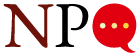When we think about technology, we usually fret about the cost of hardware acquisition and staff training, but we rarely consider how technology can save us time and money. For the past decade, I have cheerfully combined my obsession with technology, and my determination to make my friends say “Wow,” with my fundamental cheapness. If you want to cut costs and add value to your organization, here are ten ways.
How much do you pay each month for your fax line? I’ll bet that it’s around $35 for the line plus another $25 for message units and long distance. Do you know that you can now receive faxes over the Internet for free? Services like eFax (www.efax.com) and jFax (www.jfax.com) will give you a dedicated incoming fax number in hundreds of area codes across the U.S. and U.K. When someone faxes you using the number, they’re not dialing your fax machine; they’re dialing a server that forwards the fax to your e-mail address as an attached file. Incoming calls are free. For just five cents a page, you can send any document on your computer to any fax machine in the U.S. With a scanner attached to your system, you can still fax newspaper clippings, receipts, and other oddities just like the old days. One of the things I love about eFax is that I can view incoming faxes anywhere that I can view my e-mail–from my home computer, my office computer, even at my Dad’s beach house in Rhode Island. Incoming faxes can be routed to multiple e-mail addresses, so both my assistant and I receive the same fax on different e-mail accounts.
If you hate paying a monthly rental fee to Pitney Bowes plus the cost of a dedicated phone line to purchase postage, then switch over to an Internet postage service. Two services give you the ability to purchase postage over the Internet and print it directly from your computer to envelopes or labels. Stamps.com and estamp.com will both save you time and money over Pitney Bowes. Of the two, I prefer Stamps.com because it requires no special hardware. As with eFax, I can use the Stamps.com account from any computer, so when I work from home, I can still mail letters without trekking to the post office for stamps. An added bonus is that you’ll never look up a zip code again because the software contains the entire postal service database.
When I launched Eureka-Boston last September, we had no budget for online services (we do now). So I tried to figure out how I could swing a new DSL (Digital Subscriber Line) connection to the Internet. At around $85 per month, I thought it would be impossible. But if I got a 56 kbps dial-up connection, the www would stand for “World Wide Wait!” A DSL connection would give me an “always on” connection anywhere from three to thirty times faster than the old dial-up connection. So with the cost savings from foregoing a fax line and the purchase of a fax machine, as well as the savings from not renting a postage meter, suddenly an $85 a month DSL connection added up to a net gain. Not only am I spending less money for a faster, more reliable Internet connection, but I’m not tying up a voice line with my modem either.
If you’re like me, you hate to pay for long distance calls. If your computer has a microphone and speakers and a decent Internet connection, you can put those days behind you with a number of free services:
Dial.com allows you to call anywhere in the U.S. for free. The sound quality can be a little tinny at times, but I’ve found it quite workable. I use it to call my colleagues in Eureka’s national and regional offices. I still use my MCI account for other long distance calling, but as the quality of “voice over IP” steadily improves, my use of the land-line calls is going to fall.
If you’re collaborating with folks off-site (on a grant proposal, for example), try CentraNow.com. Not only can you create a free conference call with up to five participants, you can view PowerPoint presentations and word processing documents. I’ve used this for live chat with partners on a number of projects, and I really like it.
Webex.com provides similar services to CentraNow, but if you really want to roll up your sleeves and mark up a document in progress with your partners around the country, you’ll find WebEx very helpful.
Sign up for our free newsletters
Subscribe to NPQ's newsletters to have our top stories delivered directly to your inbox.
By signing up, you agree to our privacy policy and terms of use, and to receive messages from NPQ and our partners.
A recent poll by Roper Starch revealed that over half of potential donors under age 35 would prefer to support charities through online donations, not direct mail. Are you ready? If you thought that online giving required setting up your own secure e-commerce server, think again. Helping.org, a project of the AOL Foundation and Guidestar, accepts online donations to any bona fide charity in the U.S. and passes those donations on to your organization without taking a cut. They’ll even deposit the funds in your bank account using electronic funds transfer (EFT). You can create a link directly from a “Give Online” button that you create on your website to your donation page at Helping.org.
If you print annual reports, it probably represents a huge chunk of your printing and marketing budgets. If you don’t have that money, you have probably experienced annual report envy (a lesser known Freudian observation). Well, spend or envy no more. Why spend tens of thousands of dollars on a glossy document that ends up in someone’s circular file when you can put all of its contents online for free? Guidestar (www.guidestar.org) already has your tax return, mission statement, and officers on their Web site, whether you like it or not. You might as well get proactive and use their site to put the same stuff you would have put in your annual report up on Guidestar for free. By the way, research indicates that donors prefer learning about your charity online, and they trust an independent resource such as Guidestar more than they trust your glossy reports anyway.
We like to change the photos on the Eureka-Boston website (www.eureka-boston.org) on a regular basis to keep the site fresh. The great thing about the new digital cameras is that you can put photos up on your website or into a desktop publishing document instantly. Unfortunately, the image quality is lacking in all but the most expensive cameras. Scanning photos taken from a conventional camera is time consuming and requires higher-end computer systems. Enter Ofoto (www.ofoto.com), which will develop your film and put the images up on their website (in a password-protected section) for free. You don’t pay for the digital images, which you can copy from their website right to your hard drive to drop into a desktop publishing program or upload onto your own website. If you want a print of one of the images, you will have to pay for that, but I like the fact that I only pay for the images that I actually want to print and not the entire roll.
There are literally hundreds of online retailers ready and willing to sell you any technology product you think that you need. Where can you find out whether upgrading to Windows 2000 makes sense and where to buy it at the lowest price? I never make a technology purchase without first visiting www.cnet.com, which offers comprehensive reviews of hardware and software with the ability to compare prices among dozens of online vendors. You can find good reviews on www.zdnet.com and good comparison shopping on www.dealtime.com, but Cnet puts it all together.
Now you can get e-mail and websites for free using services like Hotmail or Yahoo for e-mail and Homestead or GeoCities for web-hosting. But using one of these addresses is the Internet equivalent of driving a Ford Pinto, and more importantly, a waste of an opportunity to build your organization’s brand and drive traffic to your website. Everyone in your organization should have an e-mail account that has your organization’s name as the domain–mine is steve@eureka-boston.org–and your website definitely should have your organization’s name. Thanks to the fierce competition among Internet domain name registrars like register.com, namesecure.com, and verisign.com, you can register your name for as little as $49 and have them transparently forward e-mail or website traffic to your free e-mail account or your free web site.
When I was executive director of Horizons for Youth in the mid-1990s, I had to spend over $10,000 to install eight new workstations and a LAN. I had next to nothing left over to pay for training. I discovered that the best thing you could do to train your employees costs nothing but time: let them play. I had no restrictions on how they surfed the ‘Net (with the exception that they wouldn’t violate sexual harassment policies in so doing), played games, or sent e-mail to friends. This type of activity built up their comfort level with the technology and encouraged experimentation, which was better than ten Microsoft Office training sessions. I also like a couple online tech support sites: camp.yahoo.com provides a free tech-training program for nonprofits and www.techknow-how.com, while not free, could save you a ton of money in onsite visits by tech consultants.
Stephen M. Pratt is executive director of Eureka Communities-Boston, a learning community of nonprofit CEOs. Eureka (www.eureka-boston.org) improves the lives of children, youth and families by developing the capacity of the nonprofit agencies that serve them and the individuals who lead those agencies. Eureka also offers fellowship programs in Detroit, Los Angeles, San Diego, and San Francisco. Pratt’s work in technology includes the design of the first web site in Massachusetts to advance a charitable cause–Horizons for Youth (www.hfy.org). His work on both the Horizons for Youth and Eureka-Boston Web sites have been recognized in the annual awards program of the Massachusetts Interactive Media Council.