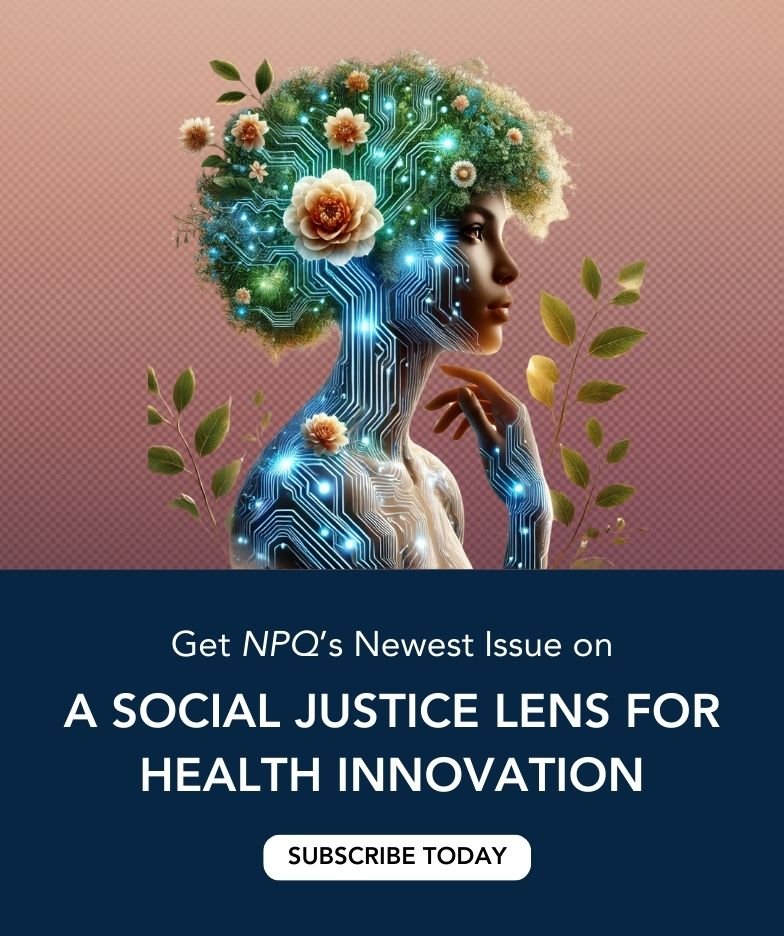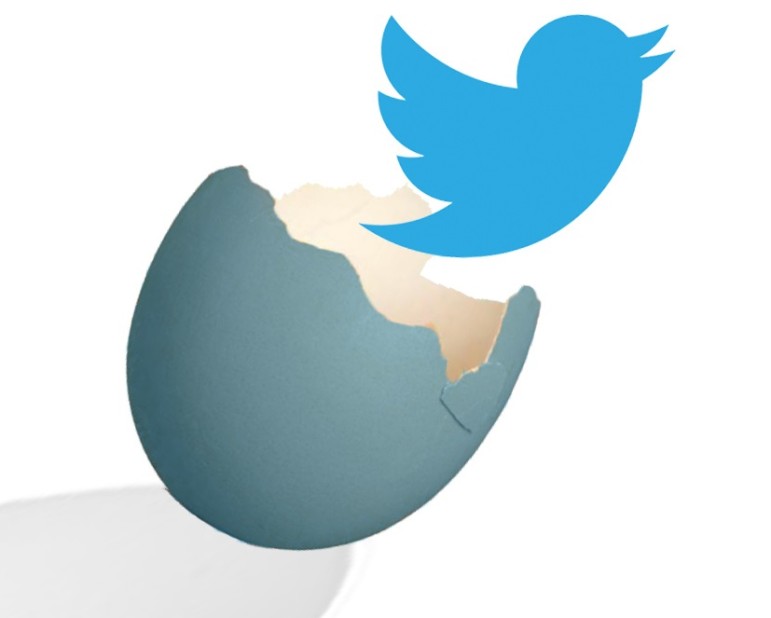
This article was published in its original form in the Grassroots Fundraising Journal. As a special offer for NPQ readers, new and returning subscribers can use the coupon code “npq” to qualify for a special introductory rate of $30 for a one-year subscription.
Whether you’re just getting started or have been tweeting for a while, here are some tactics you can use on Twitter to reach new audiences and expand your community.
Look and Feel
Taking a few extra minutes to design your twitter account with imagery that ties into your campaign will make your organization look more professional on social media. Twitter is a unique community with its own culture, codes and rules, and you need to understand that community to be a part of it.
What’s What
Profile Picture: This photo is your identity on Twitter. It’s the little picture that appears with your tweets in the feed. Since it is so small, it’s best to go with something clear and easy to see, like your organization’s logo or a picture of your face. (Measures 400 x 400 pixels)
Header Image: This is the backdrop image behind your profile picture, similar to a Facebook cover photo. An iconic photo of your group’s identity (or your own) will work best here. Examples include a photo of your members holding signs at a protest, a hard-hitting image of what you’re fighting for, or a captivating image of where you’re organization is based. (Measures 1500 x 500 pixels)

Tweeting Effectively: Best Practices
Tweeting can be tricky sometimes. There is no formula for the perfect tweet—your audience may respond to something that some other group’s audience may not. This section has some guidelines and tips based on my experience with tweeting for Greenpeace and industry research I’ve done.
Find Your Voice
It is in your favor to develop a distinct voice for your organization (or for yourself) so that your tweets can shine above the masses. This can be especially difficult if you’re an organization, which is usually a collection of distinct voices. So don’t be afraid to experiment with different voices to find out what sticks. Don’t be afraid to fail—social media is all about iterations. Try something, look at how people react, adjust, and try again.
Tweets that travel well tend to:
- Have a personal, human voice (you can be serious, funny, sarcastic, excited, etc.)
- Contain interactive media (meme, photo, vine, video, link)
- Cover breaking news from a distinct perspective. THINK: This news is important, but why is it important to our organization and audience specifically? Tell them in the tweet!
- Have a strong theory of change. THINK: In a feed of thousands of tweets, what impact will someone have by spreading the news, taking action, donating, reading the blog, etc.? Tell them in the tweet!
- Inspire the reader with positive news, compelling statistics, or an inspiring quote from a thought leader.
| Tip: If you’re linking to a great blog post, use your reading comprehension skills from back in the day to find the most important bit of information that you want your followers to know—and turn it into the tweet. This will actually get people to click and read what you want them to. |
Tweet Engagement

In order for tweets to reach as many people as possible, a couple of rules of thumb apply. Keep in mind that these don’t have to happen for every single tweet you put out, but will be helpful when you want your tweets to really fly through the network.
- Keep your tweet at 120 characters or less to increase engagement. Some even say to keep it at 100 characters or less.
- Use no more than two hashtags per tweet. I know you might feel the urge to be as strategic as possible and add every relevant hashtag you can to each tweet, but research has shown a 17 percent decrease in engagement with tweets with more than two hashtags. Also keep in mind that this is not Instagram, and users don’t want to read every other word in hashtag form.
- Tell your followers to retweet! Your followers don’t know to retweet unless you tell them to, and tweet engagement is known to increase by 12 times when followers are asked to retweet. Write “RT” or “retweet” in front of the tweet when you have a specific call to action or strategically want to increase your engagement.
- Tweeting during business hours on weekdays and on weekends can help your tweets get more eyes. Think about how you or your friends use Twitter. They might check it on their morning commute or with their first cup of coffee to get the top news headlines of the day. They might also check it on a Sunday morning to see if some of their favorite blogs posted something new.
- Network! Want to spread your campaign? Ask the right people to tweet it out to their network for you.
The Ins and Outs of Hashtags
A hashtag is a word or a phrase prefixed with the symbol “#.” It’s a way for people to connect with and listen to conversations on Twitter. For example, if you include the “#stopmtr” hashtag in your tweets, people who care about stopping mountaintop removal can find your tweets—or you can search for other mountaintop removal tweets by searching for #stopmtr at search.twitter.com.
Why Use Hashtags?
Sign up for our free newsletters
Subscribe to NPQ's newsletters to have our top stories delivered directly to your inbox.
By signing up, you agree to our privacy policy and terms of use, and to receive messages from NPQ and our partners.
Hashtags are a great way to expose your tweets to potential new followers who may be interested in your tweets. Do you have something relevant to say about a policy issue or a corporation? Well, there is probably a conversation already happening about it on Twitter, and you want those people to hear what you have to say. It’s always best to join conversations rather than create your own; otherwise, you risk talking to just yourself.
Which Ones?
Hashtag research enables you to quickly find the most active conversation on Twitter about the issue you are advocating for.
Here are some simple, easy steps to find the best hashtag for your conversation:

- Type ‘#’ plus the word or phrase of the issue you are looking for in the search bar.
- Choose “Live” to get timestamps of the real-time conversation.
- Look at the timestamps to see how often tweets are going out with that hashtag. Compare them with other possibilities. Do you see one hashtag getting two tweets a day, and another getting five in one hour? If so, go with the more popular one!
In many cases, there will be multiple hashtags for a single issue. If we continue with the fracking conversation as an example, #fracking and #banfracking are two of many hashtags that make up the overall conversation of this issue. In addition to considering which hashtag is trending the most, I pick what is strategically best for my tweets, depending on what content I am tweeting. For example, if I was tweeting a news article on fracking, I would choose #fracking because from what I see in the conversation, there are a lot of news-specific tweets. Conversely, when I was tweeting about a fracking rally in front of the White House, I used #banfracking for all of @greenpeaceusa’s tweets because that was what activists were using, and the conversation about the rally and the anti-fracking movement was there.
So different audiences may be on different hashtags for your issue. Think about which audience you want to engage with each and every tweet, and use the best hashtag for it.
| Tip: Do you see other hashtags being used in conjunction with the one you are searching for? Click on them and open those feeds in separate tabs to find a possibly more popular hashtag for your issue. |
When do I start a new hashtag?
Starting a hashtag is often unnecessary. There are 500 million tweets sent out per day on Twitter, so there is probably a conversation happening about your issue that you should join. It’s also very difficult to start a new hashtag and get other people to use it besides yourself, so I recommend doing your research.
Consider starting a new hashtag if:
- There is a part of the existing conversation on Twitter for your issue that you think is missing.
- The new hashtag will make the existing conversation more dynamic in some way.
If you do your research and decide a new hashtag needs to be started, go for it. The difficult part of starting a new hashtag is getting other people to join the conversation there. It’s like getting your friends to come to the new bar across town only because it’s near your house but not theirs!
Twitter Chats
A Twitter chat is when you have a real time conversation with a group of people on Twitter—for a specific amount of time—with everyone using and following the same hashtag to connect. Twitter Chats are usually scheduled for an hour, and that hour tends to fly right by.
Organizing a Twitter Chat can be a great way to build buzz for an event, engage Twitterati, or launch a hashtag into the world. You could say the #noKXL Twitter Chat held in August 2011 was what launched the now pretty ubiquitous #nokxl hashtag into the world.
Below are some secrets to hosting a successful Twitter Chat:
- Invite and confirm about five featured guests.
- Prepare three to five questions you want to discuss and share them in advance with the guests.
- Promote the Chat well at least one week in advance (with a list of your featured guests).
- Be prepared to host the conversation in real time through your Twitter account—including asking questions, retweeting answers, connecting people, moving the dialogue along, etc.
- Invite all your followers to join in before the chat, and warn them that your tweet volume is about to get pretty high. (Some people even recommend creating a new Twitter account just for Twitter Chats and other live-tweeting events)
Live Tweeting
Live tweeting is citizen journalism at its best. You don’t need major news networks at your event; all you need is your phone and a some good hashtags on your side to have your event reach a good chunk of people.
- Make sure you’re all set up ahead of time. If you don’t have a smart phone, you can set up SMS to tweet. If you do have a smart phone, make sure you have the Twitter app downloaded and that it’s working smoothly.
- Write out your tweets in advance. Yes, I’m serious about this. When you’re in the moment, your thoughts can get lost in the chaos and excitement. So it’s best to write things down first and have an idea of what you want to communicate going into the event.
- Tell the story of your event: “[Insert Name] is speaking now,” “Great quote from speech,” “We’re marching now,” etc.
- Pay attention to the world around you, not your phone screen. Then take just a moment to blast out an update.
- Follow up! Interact with your followers, and tag them in conversations so that they feel included.
Tracking the Conversation
It’s always helpful to keep track of how your Twitter communication and engagement is going. Here are some tools and tips that can help you evaluate:
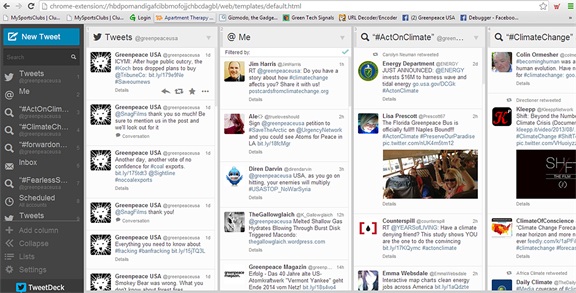
- Tweetdeck is a tool that allows you to load multiple Twitter accounts all into one place. You can also schedule tweets, send out tweets on multiple handles at the same time, and have multiple columns loaded with hashtags and keywords for real-time tracking. There is a Chrome app for Tweetdeck, downloadable software for your computer, and an app for your phone.
- Hootsuite is another free service, and has added features for a low monthly price. It has added analysis functionality and allows you to run reports and have multiple team members on one account so you can all schedule tweets together.
- Use bit.ly or another URL shortener to track your tweets. This type of tool allows you to actually see roughly how many people clicked on your version of the link you put out, so that you can track engagement of your tweets.
When taking the suggestions in this article into consideration, remember not to feel too overwhelmed—you don’t have to do every single thing on here right now! Just take it one day at a time and do what you can. Twitter is an ever-changing platform, so don’t forget to talk about this with your friends and colleagues. You never know, you might learn something new.