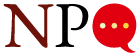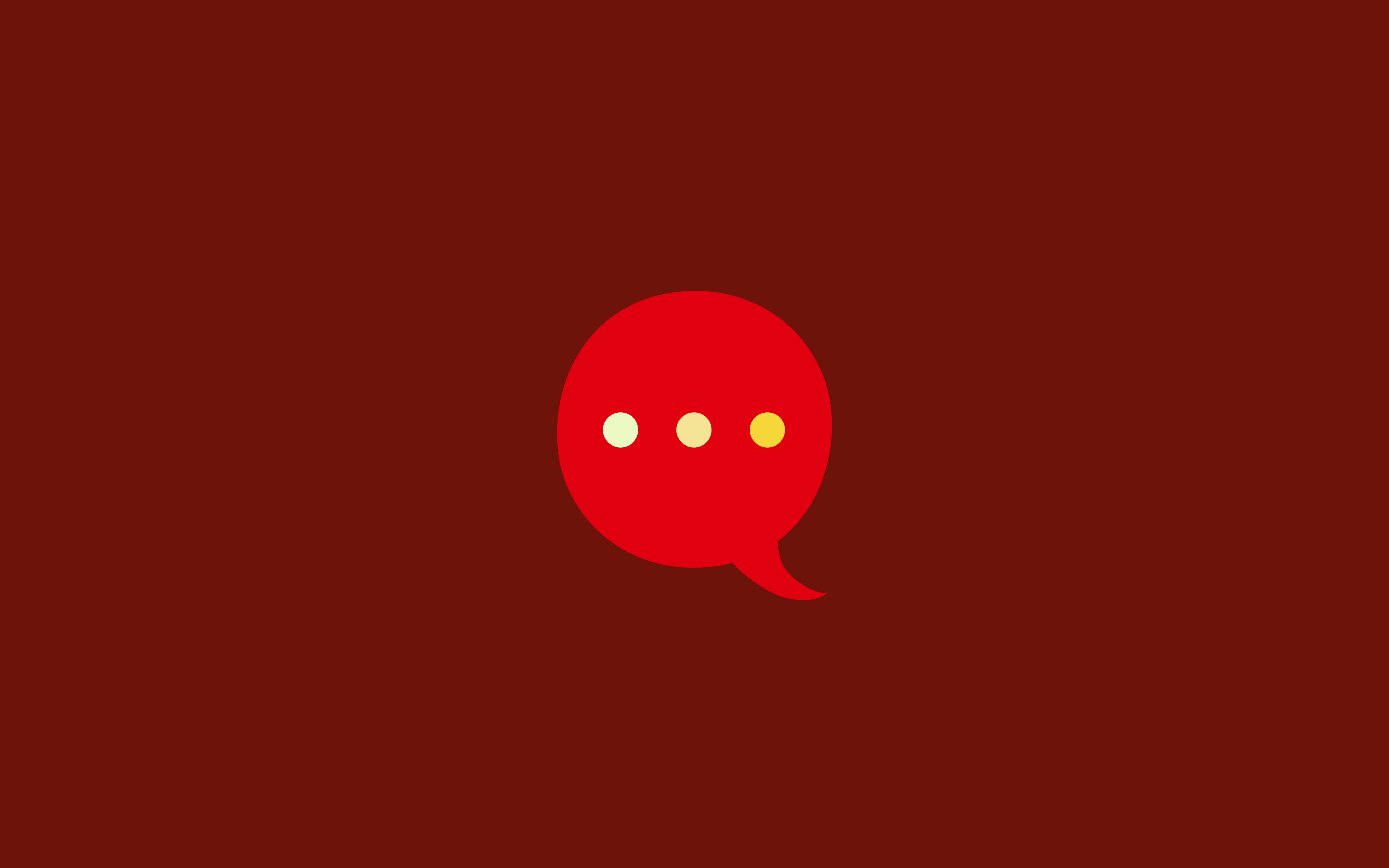Editors’ note: This article was developed in partnership with the Nonprofit Technology Enterprise Network (N-TEN).
Building and maintaining Web sites is both an industry and an art form for thousands of designers, Webmasters and communications staff. Nonprofit organizations are not only among the earliest adopters of the Web, but also have become some of its finest practitioners—as the widespread use of the “dot org” domain name testifies. With so many commercial entities on the Web, it shouldn’t be surprising that nonprofit sites are popular with Web surfers who shy away from commercial pitches and e-commerce sites in their search for information.
Analyzing Web site visitor traffic is a less visible activity than the building of Web sites, but it’s equally important—and rivals the passion shown in the latter vocation. Data on Web site traffic is obtained from the host of the Web site, such as a vendor or Internet company. Visitors to a Web site leave a trail of virtual crumbs, recorded in a log file, tracing their exact movements from page to page. Visitor traffic can be a treasure trove of information about the usage patterns of a Web site, though this raw data can be voluminous, and nearly undecipherable without specialized software that summarizes observable trends. The challenge—and the reward—is transforming masses of quantitative data into useful learning that will inform subsequent action, thus enabling a nonprofit to make the most of its Internet presence. (See box: “What Should Nonprofits Track?”)
In a series of recent telephone interviews with nonprofit staff from various parts of the country, I asked what they were learning from their visitor traffic. I hoped to uncover a set of “best practices” from their opinions and experiences that might be useful to other nonprofits using the Internet. My sample for this informal (no-budget) and admittedly unscientific scan of the sector were people I knew personally, people with some savvy about the new communication technologies and Web strategy—among them, a few former clients.
Everyone had useful things to say about the practice of analyzing Web site traffic. Most agreed that the data completes a vital feedback loop, turning the virtual into the real. For many, Web-traffic reports are on the agenda of staff meetings. Assumptions about what really interests people online are tested periodically.
“I think it’s very important to look at the reports, but the raw numbers aren’t the end-all,” observes Andy Weisser, vice president for communications at the American Lung Association of California. “We try to combine what we learn from the reports with focus groups that we hold at our statewide conference, to make decisions about our Web site and Internet presence.”
Jeffrey Betcher, program and operations director with the San Francisco-based Family Violence Prevention Fund, reports, “We sit down on a quarterly basis with a number of people from every department to review the traffic reports. We need the various perspectives to see the unexpected patterns and draw fresh conclusions.”
Determining what you want to know and putting the proper tools into place to effectively gather this information are only beginning steps. Consistently, respondents cited the need for structures and processes that integrate this data into discussions and decision-making activities that lead to organizational learning and action.
For example, Children Now—a national advocacy organization based in Oakland, Calif.—recorded 80,000 downloads of its various reports in 2002, doubling totals from the previous year. Internet coordinator Colette Washington notes that the number of downloads has grown steadily each year, and that this data has informed discussions of revenue-generating opportunities which are supported by growing activity on its Web pages. Without this data, Washington insists, these discussions “would be speculative.”
Download numbers can also pinpoint particular content areas with the potential for generating traffic from new audiences. “We saw a huge spike in interest in our research reports on Latinos and the media,” Washington explains. “It was eye-opening to observe such a strong interest in this subject, because we conduct a number of studies each year.” These download results, combined with media coverage and other factors, are expected to guide the organization’s decisions on research priorities for the next year.
Children Now uses the “referrer” information (traffic coming from other Web sites) to find institutions that have taken a new interest in its research reports. “We occasionally see spikes in referrer traffic, and we’ll backtrack through the link, and then get on the phone to scope them out,” she confides. “They’re always amazed when we call them up.”
Referrer site information also helps measure the effectiveness of specific online marketing campaigns, since it shows traffic originating from specific locations. “We do a lot of Web banner advertising each October during Domestic Violence Awareness Month,” says Betcher from the Family Violence Prevention Fund. “The referrer data helps us quantify and measure which of those banner placements work the best for us.”
Rita Barol, director of Web sites and reports for the Natural Resource Defense Council in New York City, describes a similar online marketing tactic: keyword purchasing at search engines. Since the keywords used in a typical Google or Yahoo inquiry immediately become pointers to particular Web pages, keyword purchasing enables a group—for a fee—to place a highlighted link adjacent to the search results.
“Keyword purchasing lets us advertise our Internet content to anyone typing in certain keywords of our choice,” Barol explains. “The referrer logs show how many people click on these links, so it’s a precise measure of effectiveness that helps us evaluate if it’s a good investment.”
Washington adds, “We get almost half our traffic from search engines. It’s interesting to see which keywords people are using at the engines, which are displayed in the traffic reports.”
Web site visitor traffic can be combined with other data trends to get a wider picture of what’s working. Chief among them is the evaluation of trends in e-newsletter subscription and other e-mail metrics. “We’ve continued to get very high rates of subscription for one of our e-mail newsletters that is written for parents,” says Washington. “It has taught us to pay very close attention to subscription rates for all of our e-newsletters.”
This advice is valuable, given how much e-newsletters have grown in importance as a tool for helping nonprofits stay in touch with their stakeholders. In addition, e-newsletter subscribers make a deliberate decision to subscribe, so they’re an important bellwether of stakeholder interest.
Another facet of e-mail metrics is the rate of click-throughs among the recipients. Click-throughs are captured whenever people select a link in an e-newsletter which, in turn, launches their browser and opens a specific Web page. This kind of tool allows the nonprofit to measure usage and effectiveness.
“We’ve been working with GetActive Software to build a statewide campaign around children’s poverty issues in California,” Washington explains. “Their tool allows us to measure how many people click on our e-newsletter, which then allows us to segment that group of folks for further follow-up.”
“We’re considering using a larger vendor to power our e-mail communications capacity, but it’s a decision between much higher costs versus increased capacity,” notes Betcher, echoing a popular sentiment. “Not an easy decision in these lean times.”
An entire industry of online vendors (sometimes called “application service providers” or ASPs) has evolved to deliver services to nonprofits. GetActive Software is one of several dozen vendors offering evaluation tools that are built directly into their suite of products. Other vendors offering similar capacity include Convio, CTSG, Entango, eTapestry, Groundspring, Groupstone, Kavi, Kintera, Network for Good, and Virtual Sprockets. A key factor when selecting a vendor is evaluating their features and price. Some of these services can be well out of the price range of small and mid-size nonprofits, with monthly fees as high as several hundreds of dollars per month.
Nonprofits with limited resources need not despair that this technology and its analysis tools are out of their range. The basic Web traffic data is usually available free from the ISP (Internet Services Provider) that hosts its site. While software analysis tools such as WebTrends can be pricey, several dozen other software tools exist. Type “log analysis tools” into Yahoo or Google to find other vendors who are competing on price and features. Another affordable option for capturing and analyzing Web traffic involves the installation of a hidden code on each Web page which is then catalogued weekly and monthly by a vendor for a small monthly fee.
Sign up for our free newsletters
Subscribe to NPQ's newsletters to have our top stories delivered directly to your inbox.
By signing up, you agree to our privacy policy and terms of use, and to receive messages from NPQ and our partners.
Another factor worth considering is the degree to which data needs will differ for various kinds of organizations. For example, a policy advocacy group that publishes reports is likely to be more interested in how often their content is being viewed or downloaded. A group focusing on direct action or grassroots mobilization, such as petition-gathering or contacting legislators, will generally pay greater attention to how their online tools are being used for these purposes. Similarly, a neighborhood-based human services provider might focus on whether their content is useful and accessible to clients, while a local arts organization selling handicrafts online might focus on new promotional opportunities suggested by the patterns of visitor traffic.
Asked to reflect on how the information gleaned from Web site traffic has contributed to organizational learning and action, nonprofit staff offered varied responses. For some, learning was of a more general nature, with the numbers merely suggesting directions for future exploration. Others pointed to specific cases where traffic reports were critical factors in decision-making.
One outcome of a six-month project collecting Web site traffic data as far back as 2000 (when the organization was just hitting its stride with an Internet presence), Children Now found that search-engine keywords and page popularity showed intense user interest in issues related to children and the media.
“This data helped convince our research team on children and the media to create a new e-newsletter focused specifically on these issues, as well as developing a new section, which remains among the most popular content on our site,” Washington comments.
Andy Weisser describes how spikes observed in the download statistics for Lung Association video clips suggested that streaming video had great potential for online viewership of public service announcements (PSAs). When the new smoking-cessation PSA featuring actor Carol Burnett hit the airwaves in Los Angeles in early 2003, the Association quickly decided to digitize them for online streaming. According to Weisser, the online version of this particular spot was hugely successful. “The earlier metrics pointed the way for us,” he concludes. “I don’t think we would have experimented without the earlier data to go on.”
Web-traffic evaluation is a practice that has yet to be fully capitalized upon in the nonprofit sector, but the rewards are potentially great. For hardworking nonprofit staff, the promise is not just making better use of Internet evaluation tools, but in integrating the process of evaluating Web traffic into an overall organizational process of strategic discussion and decision-making. Yet there are clearly drawbacks, including gaps in learning and know-how, lack of staff resources, and having the time to review available data.
Convio (https://www.convio.com)
CTSG (https://www.ctsg.com)
Entango Corporation (https://www.entango.com)
ETapestry (https://www.etapestry.com)
GetActive Software (https://www.getactive.com)
Groundspring.org (https://www.ground spring.org)
Groupstone (https://www.groupstone.com)
Kavi (https://www.kavi.com)
Kintera (https://www.kintera.com)
Network for Good (https://www.networkforgood.org)
Virtual Sprockets (https://www.virtual sprockets.com)
Web site traffic data is obtained from wherever the Web site is hosted, such as a vendor or Internet company. Visitors to a Web site leave a virtual trail of crumbs recorded in a log file which traces their precise movements from page to page. However, this raw data can be as undecipherable as it is voluminous, without specialized software that summarizes the trends revealed.
Here’s a review of the key findings—of interest to nonprofits—that can be gleaned from these reports:
Unique visitors: The total number of people who visit a Web site during any specific period of time. It filters out people who visit a site multiple times during the same time period, but it includes “robots” that visit to catalog for search engines. It’s the best general number to track over time since it shows your total audience. As a trend, this number should grow as your Internet presence grows.
Page views: The total number of pages that are viewed by the visitors to a site. It shows how much content is being viewed. Combined with unique visitors, a nonprofit can measure the “depth ratio” of how much content is being viewed. If there are 1,000 unique visitors and 3,000 page views, the depth ratio is 1:3, which is an overall measurement of how compelling the content on your site is, and how much content people are looking at.
Hits: This number is useless (in spite of its frequent use) because it counts not just the pages that are being viewed, but every little graphic that the Web site is displaying to a visitor’s browser. Most Web pages have literally dozens of images that make up the navigation, and the hit count will combine all this together.
Most popular pages: This list helps you to understand what actual content on your site is of interest to visitors. You’ll see the actual list of pages that are popular, in ranked order. It will help you understand what your Internet audience wants from your site. Review this list monthly and quarterly to spot emerging and ongoing trends (“Our news section is always the most popular”) or to observe the unexpected (“That report on Latinos and the media was a huge success last quarter”). Responses to this information might include dedicating more staff time to the areas of your site that are popular, or featuring popular content in your e-newsletter or on the home page to get people there faster.
Downloads: If your Web site offers downloadable files such as PDF documents, audio clips, video clips or PowerPoint files, this metric will count it. Organizations that publish reports on their site in downloadable format will find these numbers invaluable.
Referrer sites: This shows how traffic arrived at a Web site—when a visitor clicked on a link from another site. This metric shows the ecology of an Internet presence, from the search engines that send you traffic, to the portals that feature your content, to the educational institutions that point to your research reports.
Search engines and keywords: These metrics help to measure the amount of traffic coming to a Web site from search engines, and what keywords are being used. The keywords can help you understand what content is hot and how the issues that you’re working on are catalogued at search engines.
Michael Stein is a technology writer and Internet strategist with 15 years of experience working with nonprofits, advocacy groups, foundations and labor unions. He is currently the associate director at Groundspring.org (formerly eGrants.org), a nonprofit technology agency that provides Internet tools and training to small and mid-size nonprofits, and his latest book on the Internet is The eNonprofit: A Guide to ASPs, Internet Services and Online Software, with John Kenyon.