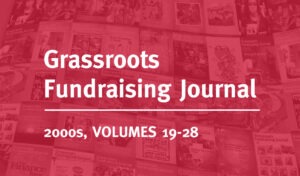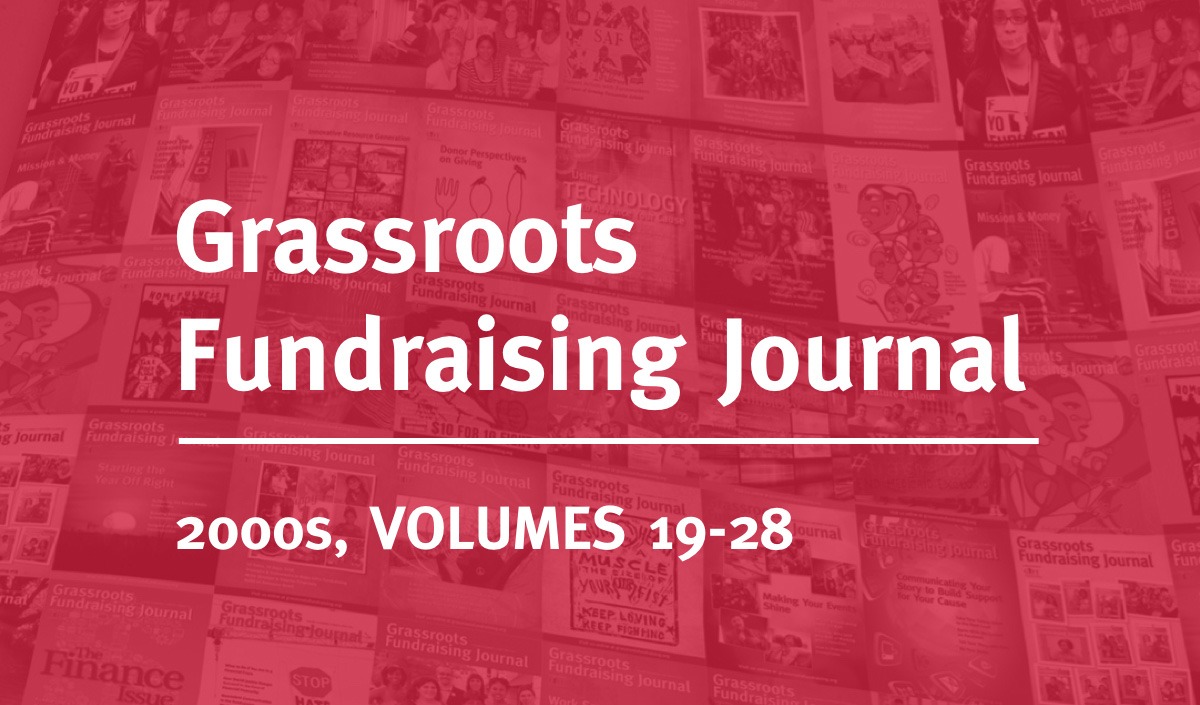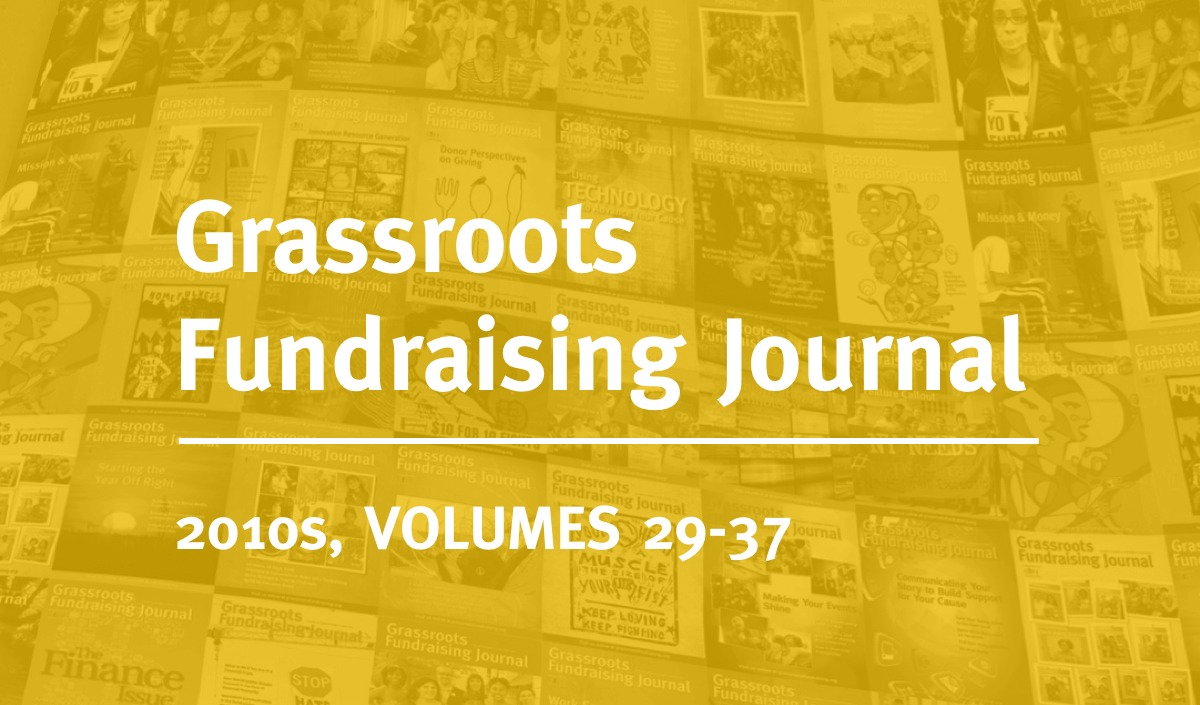
Editors’ note: This article, first published in print during July/Aug 2012, has been republished for Nonprofit Quarterly with minor updates.
VIDEO HAS BEEN GROWING AS A MEDIUM for motivating organizational engagement for years. Whether you loved it, hated it, or landed somewhere in between, the Kony 2012 campaign propelled nonprofit campaign videos into the public consciousness with the mother of all campaign videos getting over 88 million views (and counting) on YouTube.
It seems like everyone is using video these days, from poignant cultivation messages to year-end fundraising. Perhaps with good reason: Anecdotal experience and testing in the for-profit sphere indicate that video seems to succeed in getting people to click links in email messages—and then complete the desired action at higher rates. While testing is not as extensive in the nonprofit arena, we can learn from the for-profit results: Experian Marketing Services 2012 Benchmark and Trend Re-port found a 21 percent higher conversion rate and 24 percent higher average order value when video was included in email. With the advent of low-cost handheld cameras and video editing software that is well within reach for most organizations, cost is no longer a significant barrier to using video online. Do-it-yourself production value isn’t necessarily slick, but it doesn’t need to be as long as it is watchable (no jiggling cameras!) and features a compelling story.
Now, it isn’t that DIY video is easy. Even when the equipment is inexpensive, the labor cost can be significant. Some-one—possibly you—will need to plan the video, including storyboarding; scheduling and shooting footage; (possibly) finding and obtaining permission for using music; and editing the final product until it shines. If you’re new to video production and are squeezing it in amidst other commitments, your first effort could take weeks. To save time and simplify the process, find someone with experience creating video who will volunteer the time to coach you through your first effort.
These days, the question really isn’t, “Can you use video?” since it’s a tool that is increasingly accessible to nonprofits of all sizes. The question is, rather, “When and how should you use video?” given that it can be a serious investment of time.
Define Your Goals
To make your investment in video worthwhile, first you need to be clear about why you are doing it. What is your goal?
Before doing anything, make sure you—and other stakeholders—are clear about what you want to accomplish.
Do you want to make your viewers feel good about the work you’re doing so they may be more likely to make a donation, either now or in the near future? Are you hoping to expose some injustice that will motivate them to take action? Do you want your supporters to be so moved by what you have shared that they will share the video through their social networks, thereby exposing your organization to a larger audience and potentially growing your universe of supporters? It is critical that you set this context before diving into the planning and execution process. And take note: While it is understandable to want your video to accomplish all of the above, you are likely to be most successful when you focus on the one thing you want viewers to do right now.
It’s also worth keeping in mind that a video by itself does not constitute a campaign. A video is not an end in itself but is just one of many tools that should be used as part of a strategy to accomplish a particular campaign or organizational goal. Many organizations use video only for particularly high priority campaigns that allow for advance planning, like year-end fundraising, annual membership drives, or for high-profile, long-term advocacy campaigns, given the time (and/or money) that goes into production. Others use it as part of their efforts to welcome new supporters. Unless you have the bandwidth to make it a tactic you use regularly, it is worth saving video for special occasion opportunities or for ongoing efforts like welcome messaging.
Show Your Story
Once you are clear about why you’re making the video, you have to decide what your video will be about. If your organization has a collaborative team environment, it is worth shutting down your computers and turning off the phones for an hour to brainstorm the possibilities. Whether you develop your concept as a team or individually, be sure to run your idea past at least a few other people, ideally including some perspectives from outside your organization. You will want to make sure you have an idea that resonates with a larger group of people before you get too far down the path of production.
Sign up for our free newsletters
Subscribe to NPQ's newsletters to have our top stories delivered directly to your inbox.
By signing up, you agree to our privacy policy and terms of use, and to receive messages from NPQ and our partners.
Keep in mind that while most outbound digital communications give you a way to tell a story, part of video’s unique power is its visual storytelling potential. While some organizations use video featuring an individual—like an executive director speak-ing to the camera about a particular topic—some of the best videos use at least some footage that shows elements of your work. You may find that when you drill down into the possibilities, your optimal stories will typically be those featuring some-one (or something) your supporters and prospective supporters can identify with, like a person or an animal—a protagonist. The reason is simple—these subjects allow us to tell stories in a way that more readily evoke emotion, camaraderie, and a desire in the viewer to make a difference for the individual (whether person or animal) being helped.
Do you have access to stories of individuals making positive changes in their lives because of your organization? Instead of simply featuring a staffer from your organization telling viewers about such stories, show one of these individuals going through their daily life, interspersed with snippets of them talking about their life before, during, and following their involvement with your organization. Focus on positive and hopeful images of their newly-improved lives (the “after” shots, if you will).
Keep it Short
Once you have your story, you will have to edit it—mercilessly. All the talk bemoaning the ever-shrinking attention spans of the masses isn’t just talk. It isn’t impossible to capture and keep the attention of viewers with a long video—after all, the Kony 2012 video is nearly 30 minutes long. But it is an exceedingly rare and highly unusual example. It’s a pretty safe bet that we won’t be seeing many (successful) imitators.
If you want to keep your viewers’ attention, you will need to keep your video short. There is no hard and fast rule about exactly how long your video should be, but anecdotal experience suggests that the two to three-minute range is usually ideal. But don’t let this suggested length fool you into thinking that you can easily throw footage together. The goal is not to “fill up” two to three minutes of time—the goal is to tell an evocative, informative, compelling story using your very best footage. You may need an hour of raw footage in order to end up with a minute of good video. This isn’t scientific—the reality is you will need to try it and see what works best. But plan with the expectation that it will take much longer than you think to get to your end result.
Share It
First, of course, you will want to share it with a small group of reviewers. Now, this isn’t about editing by committee, which isn’t a viable option, but is about making sure that the video makes sense to someone who isn’t inside your head. Share it with people who know who your organization is and what you do—and make sure to share it with people who are not as familiar with your organization as well. The feedback you should be seeking is, “Does this work? Does this make sense? Does the viewer know what to do next (and do they want to do it)?”
When the video is ready for prime time, promote it in as many of your communication channels as you can. Like many other nonprofits, you can post it to YouTube and Vimeo, but that isn’t enough to ensure that people see it. You will need to embed it on your web site, feature it in one or more email messages, and promote it through your organization’s social media presence—and look for ways to partner with your organization’s allies and evangelists to move it beyond your current audiences.
End with Your Goals
While you have hopefully proceeded guided by your end goal, make sure that you also end your video with that objective in mind. Even if your video features someone asking the viewer to take action, make sure you close with the same appeal—ide-ally with a still featuring your organization’s name and a friendly URL, like www.organization.org/donate where viewers can take action or learn more information. YouTube also allows you to embed live links in video through its annotation tool. Don’t be afraid to include your call-to-action in a variety of ways, and make sure it is very clear. One of the risks of using video is that while it can be a strong traffic-driver, it can also be a distraction that fails to get people to take the action you want them to take when not used appropriately.
Work with What You’ve Got
You may have read this and thought at various points: “But I can’t do that because [fill in the blank].” There will always be elements that don’t line up perfectly for you. You may not have individual stories to tell. You may not have a collaborative environment in which to come up with clever concepts for video. You may have other limiting factors. But the reality of the current digital environment is that if you can surmount these barriers, there is little else to prevent you from using video in your campaigns. n
Nzinga Koné-Miller is an account director at Watershed, a consulting and services firm designed expressly to help organizations build, grow, and sustain relationships with constituents online. watershedcompany.com