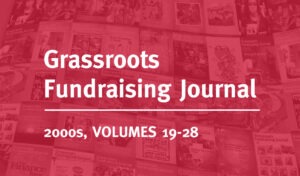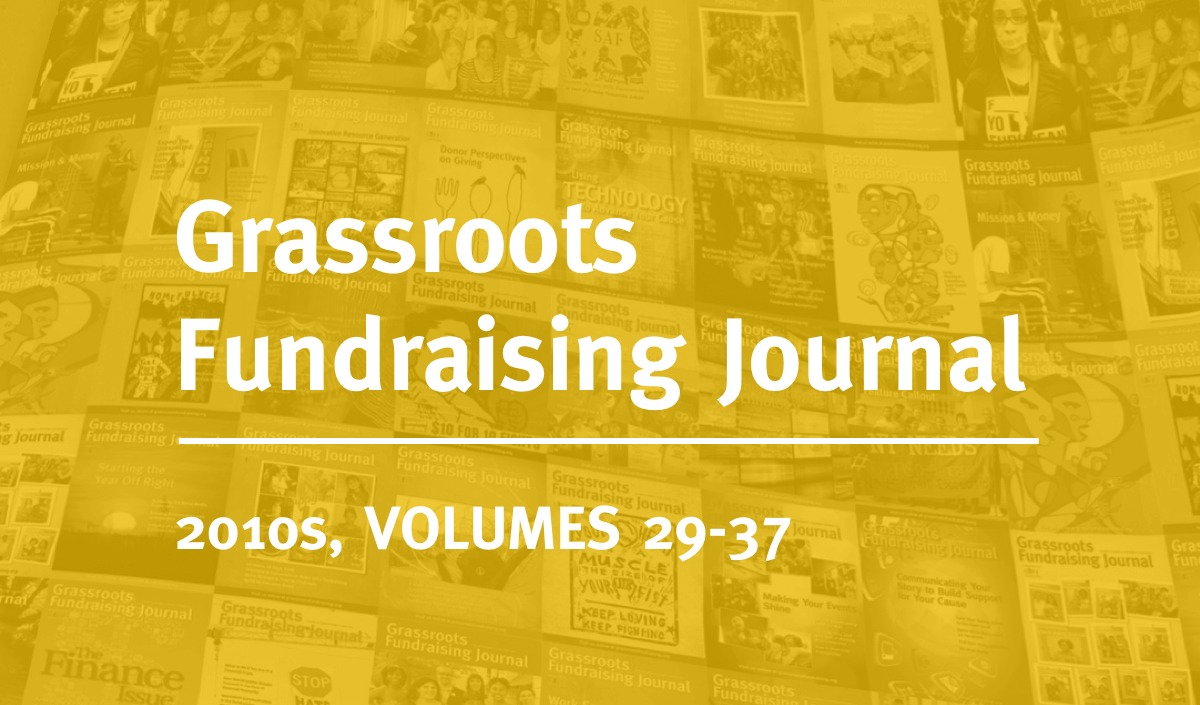
Editors’ note: This article, first published in print during Jan/Feb 2015, has been republished for Nonprofit Quarterly with minor updates.
WHETHER WE CALL IT 2.0, the digital revolution, or the age of ubiquitous computing, the rise of information technology has resulted in nonprofits ramping up our communication efforts. There are many channels and platforms to consider, not to mention countless apps, add-ons and tools that help us to manage our communication tasks.
In this article, I share my three-phase process to develop my annual communication plan and manage a calendar that helps me cut the digital clutter. While these phases can be helpful when conceptualizing a communications plan, this process is not truly linear. As a communicator, I have to be aware of news headlines and trending topics to ensure that my communication is relevant. Planning and strategizing are not stagnant, terminable steps, but ongoing processes. I have to adjust at each phase to take advantage of new opportunities while still moving forward with my larger purpose.
STRATEGY PHASE
Success is often credited to good planning. When I was the development and communication director at Western States Center, I would gather my team in the last quarter of the fiscal year to plan for the following year. Depending on the size of your organization, this session may potentially involve all your staff.
I painted one of the walls in my office with whiteboard paint, one of the best “decorating” investments I have ever made. The wall gave us plenty of room for visual planning and brainstorming. With markers and Post-its in hand, we listed our top-level goals and their subsequent strategies on one end of the wall, and outlined our calendar at the other end.
Prioritizing Actions
We started by writing down “high stakes actions/events” in the calendar. High stakes actions are major activities, such as a fundraising event. If the communication plan fails for a high stakes action, the consequences are serious. Other examples include lobby days, high profile press releases, annual conferences and fundraising campaigns (see Project Management Basics sidebar on next page). Having high stakes actions on the calendar helped us identify months that are busier and months that were slower. For us, the slowest period was the last couple of weeks in August, right after our summer conference.
Next, we determined the timing of other routine actions—like certain website content updates, blog posts and monthly electronic newsletters. While these other actions are more routine, they are still important to the work. They are also movable on the calendar. Therefore, your high stakes actions help to determine the schedule and frequency of these movable, routine actions. For instance, it makes more sense to time your electronic newsletters to reach people when you want them to take an action, instead of sending your monthly e-newsletter on an arbitrary date of every month.
Naming the Audience Our next step was to list the audience next to all the actions. Since your program team or development team may have already established the audiences for actions they are overseeing, you may be asking them to list them.
Having the audience listed on the whiteboard helped us to picture the communication “touch points” with our donors and constituencies. This visualization helped us arrange movable actions to ensure that our “touch points” were frequent.
Benchmarking and Evaluating Your Performance
My general philosophy is, don’t do things that don’t work. This seems obvious, but what defies “working” and “not working” is not always straightforward. This is where benchmarking comes into play. Benchmarking is the process of comparing a business’s or organization’s performance metrics to industry bests or best practices from other companies or organizations.
The M+R Benchmarks Study, published annually by M+R Strategies and NTEN, is the go-to reference for nonprofit online benchmarks. This study calculates the average rates of the approximately 50 nonprofits surveyed each year. Based on the study, you are in pretty good shape if your fundraising emails have an open rate of 12 percent and click-through rates of 0.45 percent.
Make it a practice to evaluate your performance after a project. Observe if certain content or the timing of your action increases or decreases open and click-through rates. Overtime, you will see a pattern and you will learn what to adjust to improve your numbers.
Another way to evaluate your performance is to interview or survey your audience. While surveys and interviews require more time, they are also effective relationship building tools.
PROJECT MANAGEMENT BASICS
While I have found the practice of professional project management to be more extensive than I need for my work, a few concepts and tools have been helpful, especially for managing high stakes actions. Before I go through some of these, let’s define what a project is: a time-constrained activity undertaken to deliver a specified output within a specific timeframe using limited resources.1 In the nonprofit world, projects are sometimes synonymous to campaigns. Projects are distinct from daily operations.
Here are three project management tools that I’ve found useful in keeping every team member on the same page and on task.
Project Charter
I use a modified version of a typical Project Charter that outlines the goals, SMART2 objectives, budget, benchmarks and responsibilities of each member of the project team (see RACI Matrix). This one-page document not only keeps all my team members on the same page, it also helps me to manage the overall direction of the project.
Gantt Chart
A Gantt chart is a document that lists the activities (rows) and the corresponding relevant dates (columns). It is used to track the start date, duration and the end date of an activity. I use a simpler version of a typical Gantt Chart to figure out the sequencing of activities. You can download an online Excel template, use an add-on app for Google Drive, or create one yourself.
RACI Matrix
A RACI Matrix is used to track the roles and responsibilities of project team members. RACI is an acronym and stands for:
- Responsible: Who is responsible for the execution of the task?
- Accountable: Who is accountable for the tasks, and who signs of on the work?
- Consulted: Who are the subject matter experts who need to be consulted?
- Informed: Who are the people who need to be updated of the project’s progress?
1 Crow, Jeff Applying Project Management in the Workplace, 5th Edition. Portland: Blackbird Publishing, 2006. Print
2 SMART stands for Specific, Measurable, Attainable, Relevant and Time-bound.
DEVELOPMENT/DESIGN PHASE
Even though I am a visual thinker, the plan and calendar do not stay on the whiteboard wall for the rest of the year. Besides, it is too risky to have my erasable whiteboard as the only documentation.
Using Management Tools
I began this phase by transferring the notes from my whiteboard into a Word document. I fit the notes in a calendar chart that could be printed on one legal (8.5×14) or tabloid (11×17) size sheet of paper. This served as a macro tool to view the entire year. It was also a great reference for the following year’s plan and powerful institutional history for future staff now that I am no longer with the organization.
MAXIMIZE GOOGLE CALENDAR
Google Calendar is more than just a calendar tool. Here are a few of the other ways you can utilize it to its fullest potential:
Share the calendar with the entire staff. I add staff who are assigned to a specific task, like writing a blog post, to a calendar item so that it appears on their individual calendar as well as the communication calendar.
Track notes in the description box. At Western States Center, I kept track of topics for our e-news in the description field of the e-news calendar event. I would add topics if a story opportunity arose that we had not planned. This gave my co-worker who was in charge of publishing the e-news real-time updates. It was also far more efficient that sieving through emails and opening Word documents.
Assign tasks and set reminders. Once someone is given a task like writing a blog post, I share that calendar event with their individual calendar. Once it is in their personal calendar, they can set a reminder for themselves. This helps spread the responsibility of communications across the entire staff and allows each staff member to create the system of reminders that works best for them. Automatic reminders have helped me to sleep better at night!
Still be tactile. While I do rely on high-tech tools, I am also a tactile person. I often prefer using pen and paper to a computer. Electronic calendars still allow me to print a paper copy and scribe on it.
Shift movable actions around neatly. As a neatnik, I have found that physical poster calendars do not meet my standard of visual order. While using Post-it notes on a poster calendar is possible, the risk of them falling off is high. Electronic calendars keep everything looking orderly.
Search archive. Google Calendar has a powerful search function. If I need to look up the specific date for a certain action, it takes me only two seconds to find the answer.
I also transferred the notes into a management tool where I could track the details. This can be a spreadsheet, a Word document, a big poster calendar, an electronic calendar or a project management platform like Basecamp. I’ve also used Redbooth, Evernote and Teamwork.com. Pick one that everyone agrees on.
Google Calendar also worked well for my staff team. It enabled me to create a communications calendar separate from my individual calendar.
Sign up for our free newsletters
Subscribe to NPQ's newsletters to have our top stories delivered directly to your inbox.
By signing up, you agree to our privacy policy and terms of use, and to receive messages from NPQ and our partners.
The accuracy of a system only matters if the system is actually used. Most importantly, pick a system that works for you and your team.
Persistence Pays
Even if everyone agrees to a specific tool, it still takes time for people to get used to it. New staff also need time to get familiar with the protocols. Do not give up just because you still need to remind people to check the calendar or use the features. Training and practice are essential for successful adoption of a tool.
Create or Curate
If your organization is like most nonprofits, your staff are most likely stretched for time and resources. Consider curating, instead of creating, content. Curating is a process of selecting, organizing and presenting information on a particular topic. It is different from simply sharing or duplicating.
Curating is not only a great way to maintain frequent posting on social networks, it is also a way to collaborate with organizational partners and build good relationships with bloggers. For example, you can wrap up an action by compiling a list of contents such as blog posts, videos and pictures that you and your partner organizations have published. But do not just present a list, add context that connects to your work. And don’t forget to attribute your sources.
IMPLEMENT PHASE
In this phase, I lean on my management tool to track my actions and tasks.
Use Your Tools!
I maintain the big picture by having upcoming monthly calendars on letter size paper in front of me, while staying on task by monitoring my weekly calendar on my computer. Reviewing the monthly actions, planning the weekly actions, and implementing the daily actions help me to stay on task.
Stay Grounded in Your Foundation
Your adrenaline may be pumping a little more during this implementation phase. Actions are happening and they’re moving quickly. Remember to stay grounded on your foundation (see sidebar). Don’t get distracted by what seems to be attention grabbing for the sake of receiving the most “likes” or retweets.
A colleague once dared me to post a clever tweet she wrote. It compared a health guide we were trying to promote with a gay hook-up service. While some people might have found it humorous, it turned out that this hook-up service also had a history of racial discrimination. Th lesson: all that glitters is not gold. Always remember your larger purpose.
FOUNDATIONAL BLOCKS
Staying focused on the purpose of your organization not only prevents mission creep, it also helps you avoid potentially embarrassing mistakes.
Rooted in Purpose
A manageable calendar is a sign of a good communication plan. A good communication plan should reflect a solid organizational plan. Whether your organization has a strategic plan or uses a strategic thinking process, your vision, mission, values and your theory of change should be embedded in all your strategies. They are not meant to live in a file folder or the cloud. Embed these statements in your work plans and carry them out in your daily conduct.
Communication is Development
In her book, Beyond Fundraising: New Strategies for Nonprofit Innovation and Investment, Kay Sprinkle Grace beautifully explains the relationship between fundraising, development and philanthropy. Development is not just a euphemism for fundraising. Fundraising is the act of asking for money. Development is the process of engagement and building relationships with your donors. Communication is an essential part of development. A good communication plan should also be clearly tied to your organizational fundraising and program plans.
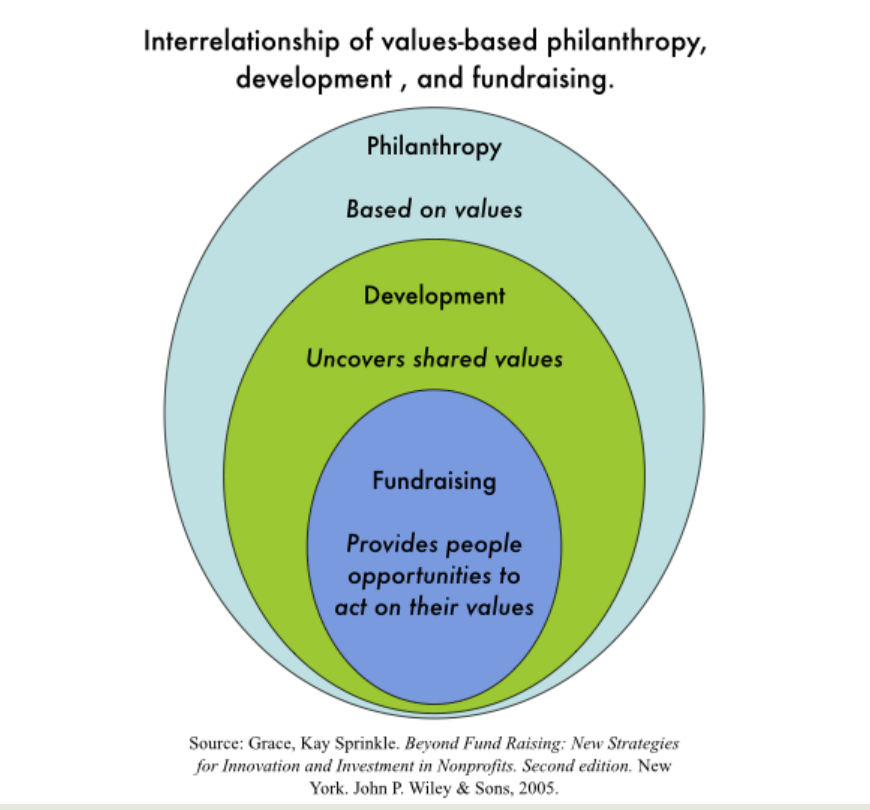
TYPES OF MEDIA: CHANNELS AND OUTLETS
Categorizing communication channels and outlets helps cut through mental clutter and clarify your top communication strategies. Below are two layers of channels and outlets from Altimeter. These are not universal definitions. You will come across other resources that may define these terms differently.
The channel and outlets you focus on depend on your organization type (advocacy, social services etc.), what your audience uses, and your staff capacity.
Channels
One way to sort them out is by categorizing them into earned media (press), owned media (newsletters), paid media (advertising), and social media (social networks).
When I worked at United for a Fair Economy, earned media used to be synonymous with press media. This entailed building relationships with reporters and faxing press releases to newspapers, TV stations and radio stations. The democratization of information and the evolution of internet platforms have changed the game.
Newspapers and traditional airwaves are scrambling to stay relevant in this internet age. Reporters and news directors are no longer the only gatekeepers when it comes to getting your messages through the airways and web. The influence of followers and fans on social media plays a significant role in spreading your message. Social media has blurred the lines, creating overlaps that are well represented by this Venn diagram by Altimeter.
Outlets
Within these channels there are specific outlets (newsletters, specific social networks etc.)
I use Altimeter’s categorization in my top-level strategizing (getting first time donors to become annual donors) and Brandraising (see Brandraising: How Nonprofits Raise Visibility and Money Through Smart Communications by Sarah Durham) for specific tactics (organizing a phone bank to call first time donors to repeat their donations).
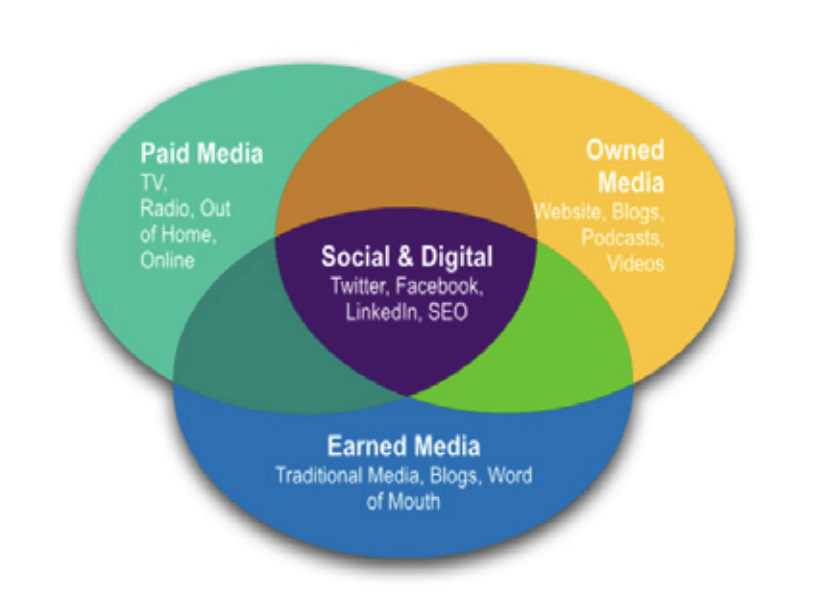
Delegate to Integrate
Communication may not be high on your program staff ’s priority list if your organization has not completely integrated the communications work into the larger organization. Again, do not give up. Persistence pays off in the long term. Gentle reminders and patience are essential ingredients for developing an integrated communication culture.
At the Center, I gave program staff clear, accessible roles (e.g., take pictures with your smartphone while you are at an event).
I empowered them to post directly to our Facebook and Twitter pages. In the beginning, I monitored the activities closely to ensure that our message and language were consistent. I also provided feedback to improve our message consistency. Once the staff got used to it, I found myself monitoring less vigorously. Giving your staff clear roles is a good way to create an integrated communication culture and to increase the staff’s feeling of ownership.
A communications system only works when you commit enough time to implement that system properly. Test things out so you can always adjust to your needs and your team’s needs. Remember that planning, strategizing and implementing are not stagnant, terminable steps, but ongoing processes. The communications process is definitely not a linear process. I hope that these insights will help you create and manage a communications calendar that will lead you and your organization to even greater success.
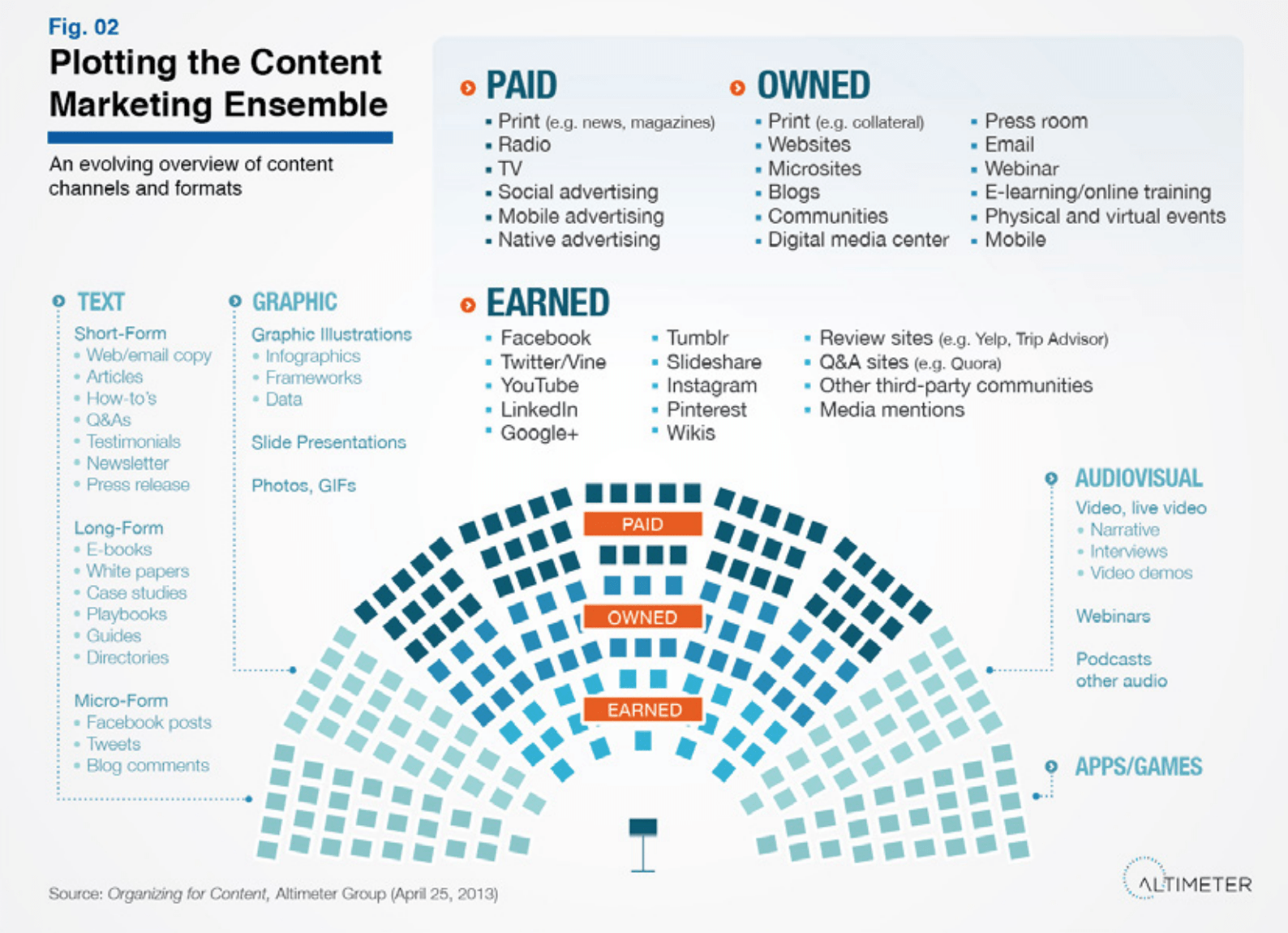
For a compilation of resources that pertain to this article, including project management tools, visit: bit.ly/methodical-communicator