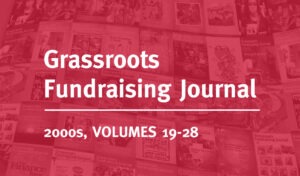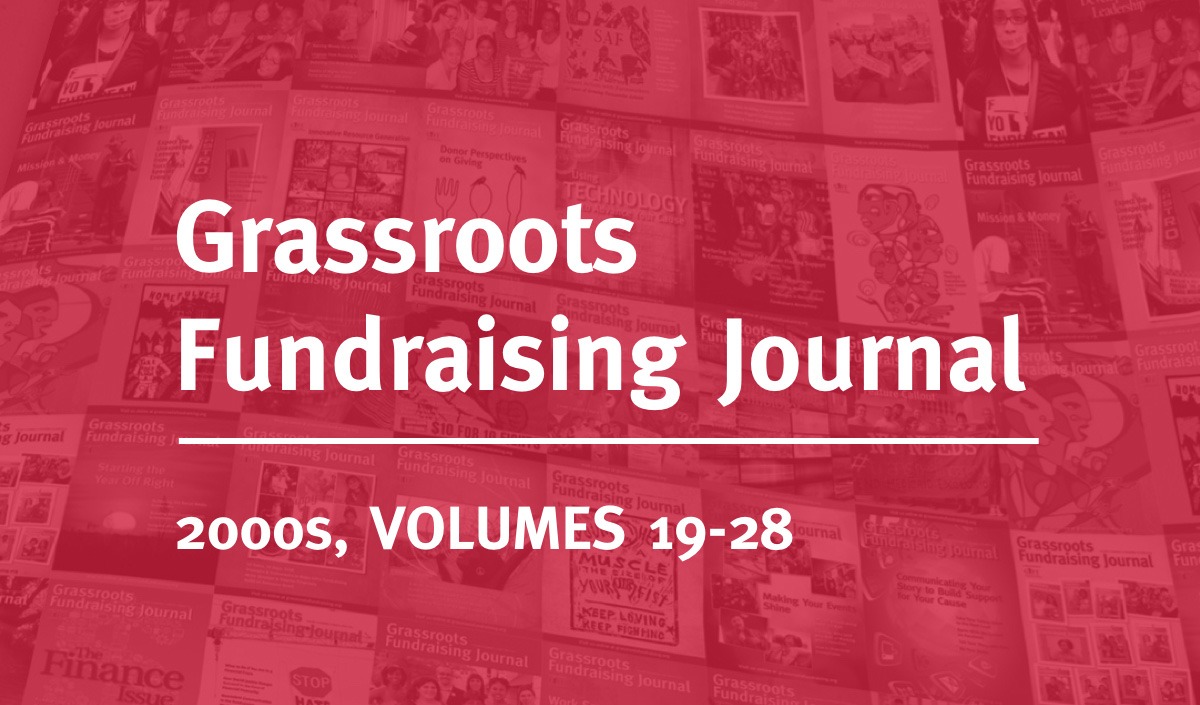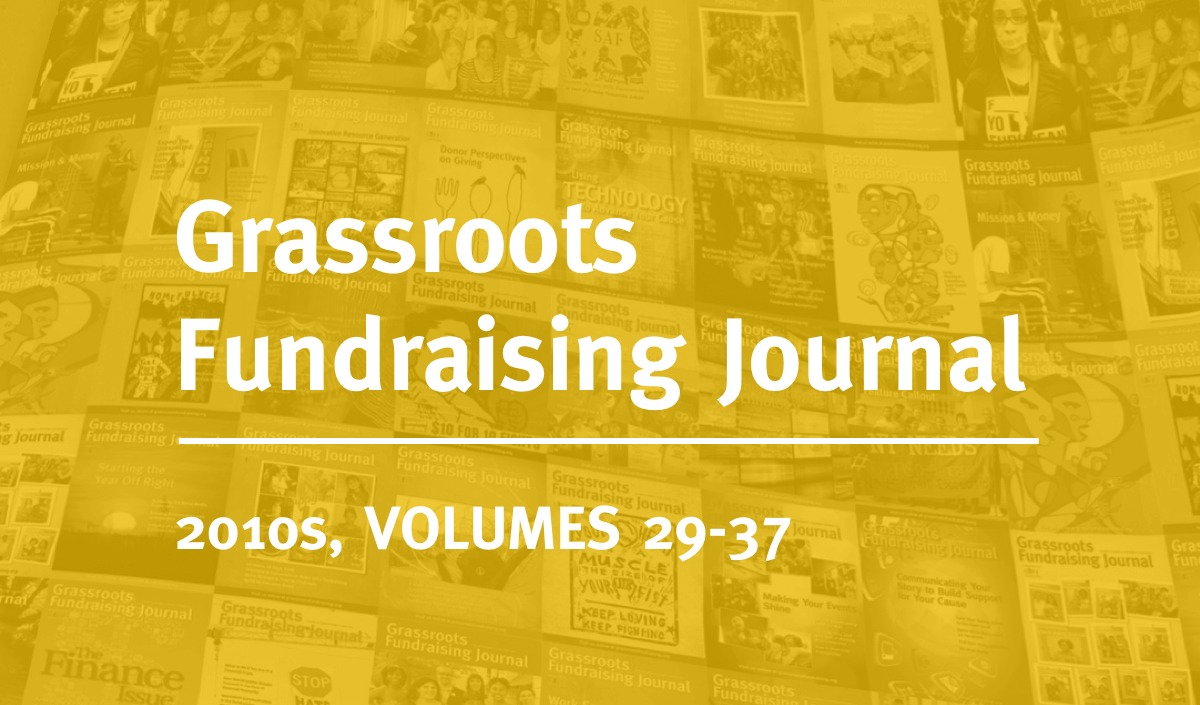
Editors’ note: This article, first published in print during Nov/Dec 2015, has been republished for Nonprofit Quarterly with minor updates.
This is the first article in a three-part series on infographics.
In August, I was packing a bag from a conference I was attending for the National Queer Asian Pacific Islander Association (NQAPIA). In it, there was a bulging program booklet (over 100 sessions!) and countless other flyers. But what stood out to me were three short brochures filled with information graphics.
The first was a foldout map of LGBT API organizations in the US, kind of a census snapshot of queer API community building in 2015. Another piece was a fact sheet on LGBT API immigrant rights. Rather than having to wade through a potentially long, complex article about immigrant rights, this infographic prioritized key pieces of information and presented big data in visual sound bites. This article series will help your organization learn how to use this approach of visualizing communications in the service of better communicating with your stakeholders.
What’s an Information Graphic?
An information graphic (or infographic) can be anything that communicates content in a visual format. What does this look like? It can be a bar chart with data over several years, visualizing what might otherwise be a paragraph of numbers. It can be a table that structures information that might typically be a list of bullets. Or, it can be a number set at a really big size to command importance.
Increasingly, infographics are going beyond print to become interactive digital experiences that invite the reader to discover more layers of information.
“AT THEIR BEST, INFOGRAPHICS PRESENT COMPLEX INFORMATION SIMPLY AND AUTHORITATIVELY.”
You’ve probably seen this on the New York Times website or on special sites like slaveryfootprint.org. The format often depends on the nature of the story being told and the type of data being used, as well as the channels through which particular readers are being reached.
Sign up for our free newsletters
Subscribe to NPQ's newsletters to have our top stories delivered directly to your inbox.
By signing up, you agree to our privacy policy and terms of use, and to receive messages from NPQ and our partners.
Why Should I Care?
Infographics can be effective communication tools. They can complement text and photos (especially for those of us who are “visual people”). They can punctuate key pieces of information, and at their best, they present complex information simply and authoritatively.
In this way, infographics can serve as a way to support new conversations. During NQAPIA’s Week of Action on Immigrant Rights, Glenn notes that community members used their infographic brochure to articulate key talking points: “It’s still a tool to support one-on-one conversations and ultimately to motivate people to take action.”
Are Infographics a Fad?
Ten years ago, graphic designer Nicholas Felton be-gan publishing annual reports about his everyday life through visual design and data visualization. Soon after, infographics became a lingua franca of popular media and magazine publishing.
For example, each month Wired Magazine’s StratGeist holds up a funhouse mirror to American culture, providing unexpected commentary in chart form. Comedian Demetri Martin does something similar and ingeniously funny with his stand-up routines using flip-charts. By remixing information we’re familiar with into a new format, we can see something unexpected, at times delightful, and infectiously memorable.
Lastly, there is a growing demand for data. It’s part of a trend toward greater transparency and accountability. The Sunlight Foundation and Pew Research Center are examples of organizations making public data more accessible and understandable for mass audiences. This helps empower all of us to become more aware and make better decisions, personally and politically. For nonprofit organizations, collecting and sharing data can help communicate stories of progress and impact with community members, constituents, and other stakeholders like funders.
The popularity—and new norm—of infographics also means it’s now easier than ever to visualize data and information through new easy-to-use online tools. But not all infographics are good. Many infographics don’t tell compelling stories, or worse, give confusing or misleading representations. This is because many people don’t know how to tell a good story with data, and many designers may not know best how to express data visually. Stay tuned for the next installment, where we’ll discuss a few rules of thumb for designing a great infographic.
How Can I Try?
In the meantime, you can play with Google Sheets, a free online spreadsheet tool that offers a great range of visualization options for data that you can easily share and collaborate with others on. Microsoft Excel also has a standard set of charting tools. And Tableau Public is a free online software for PC users with professional-grade visualization tools. ■