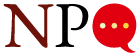November 6, 2014; ReelSEO
Sign up for our free newsletters
Subscribe to NPQ's newsletters to have our top stories delivered directly to your inbox.
By signing up, you agree to our privacy policy and terms of use, and to receive messages from NPQ and our partners.
What is your nonprofit video strategy? YouTube is the #2 search engine, which means people are going directly to YouTube to learn about your nonprofit. Your organization needs to be clear on your objectives so that you can draw those views, donations, or volunteers. Additionally, since Google owns YouTube, a strong presence on YouTube can increase your profile in Google searches.
A recent article from ReelSEO, a video marketing blog, highlighted aspects of the YouTube for Nonprofits program. If your nonprofit is not part of this program yet, you’re missing out on three unique perks.
- Call To Action Overlays: All eligible nonprofits, once enrolled in the Google Nonprofits program, can enable and set up in-video links to any website landing page. This means your nonprofit can superimpose a headline or a display URL on your video. This feature allows viewers to learn more about your organization with a direct link to your chosen landing page. The article highlights an example from the Charity: Water YouTube Channel, which shows examples of the overlay. On the video entitled “September Campaign 2014–The Sahel Region,” there is an icon for information in the top left corner. Click on it and a call to action “start a campaign” box opens, overlaying the video.
- YouTube Channel Donation Button: YouTube allows eligible nonprofits to place a donate button on the nonprofit’s YouTube channel and link it to Google Wallet. The advantage is that viewers don’t have to leave YouTube to make a donation. The donate function is available only to U.S. and Canadian nonprofits that have been accepted into the YouTube Nonprofit Program. You can view an example of this on the Nature Conservancy page.
- Google Ad Grants for Paid Advertising Campaigns: The article highlights Google Ads as the third perk, which is actually part of the Google Nonprofit program, not the specific YouTube program. These were formerly known as Google Grants. The Google Ads Grants program is the nonprofit equivalent of AdWords, Google’s online advertising tool. Google Ad Grants give nonprofits a $10,000 monthly grant in-kind via AdWords advertising. It is important to use keywords very specific to your content. The advertising can drive people to a video, your YouTube channel, or to your website.
From the YouTube nonprofit page, you can also download two guides, Playbook for Good and the Top 10 Fundamentals For Nonprofits, that spell out in detail how your nonprofit make the most of YouTube.—Jeanne Allen