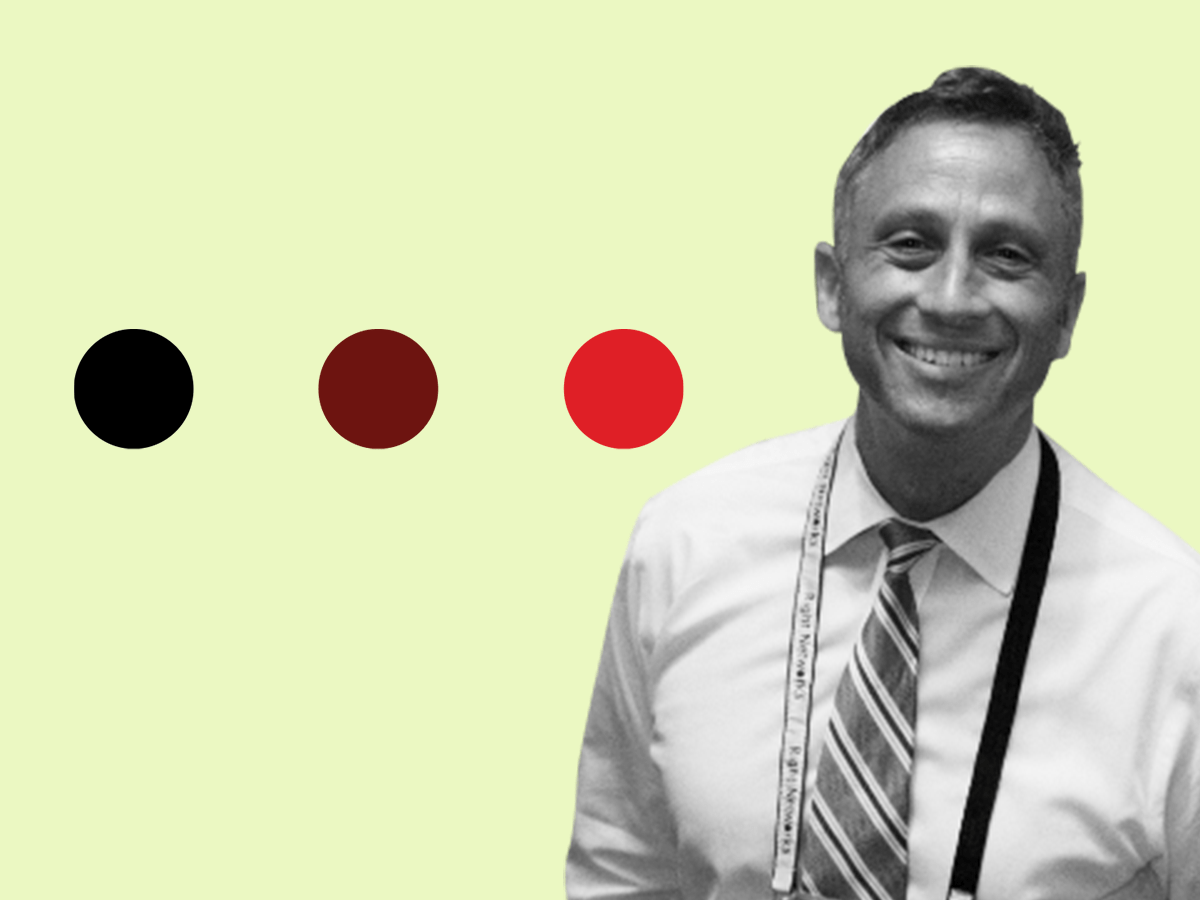November 24, 2015; Social Justice Solutions
“Nonprofits Need to Be Creative With Tech Purchasing,” a guest submission to the website Social Justice Solutions, tackles a perennial chestnut—how nonprofits can manage their own information technology without either tying themselves to ongoing costs and systems and vendors that may later prove difficult to change or falling hopelessly behind the times.
Sign up for our free newsletters
Subscribe to NPQ's newsletters to have our top stories delivered directly to your inbox.
By signing up, you agree to our privacy policy and terms of use, and to receive messages from NPQ and our partners.
The article makes some good suggestions in three areas: don’t purchase the most expensive devices on the market, find tech vendors that support nonprofits, and find organizations that match nonprofits to interested donors. Here are some options that were not listed in the Social Justice Solutions story.
- Don’t purchase the most expensive devices on the market. The smartphone business is changing before our eyes, as many vendors are promoting Wi-Fi calling. Republic Wireless, a pioneer in Wi-Fi calling, offers voice and data packages using Wi-Fi priority phones at low monthly rates. (The customer must buy a specially prepared Motorola phone from Republic.) When a customer is away from a Wi-Fi connection, Republic provides service through Sprint. Nonprofits should shop around, as Republic is not the only carrier with a Wi-Fi priority plan.
- Find tech vendors that support nonprofits. It never hurts to ask for a nonprofit or charitable discount from any vendor you choose. Many can sell you a system at “market” but give the organization a charitable donation that offsets the total price of the system. Start paying attention to the Nonprofit Technology Network (NTEN) for leads to tech companies that have both hardware and software for nonprofits. (Warning: NTEN is not for hobbyists. It is focused on integrating sophisticated systems into nonprofit settings.)
- Find organizations that match nonprofits to interested donors. Besides the intermediaries cited in the article, nonprofits may also want to check Michigan State University Library website, Fresh Water Future, and Double the Donation for leads to other ways to find technology.
When the desktop computer became popular in the 1980s, its growth was based in the idea that each user created and stored each file on a “personal” machine. The new computing paradigm is not based on proprietary desktop systems, and perhaps it’s worth it for nonprofits to invest their limited dollars and energies into “cloud”-model information services, wherein lightweight hardware (phones, tablets, or ultra-light notebooks) accesses files on a system of offsite servers. An organization seeking to purchase equipment to support old architecture may be better advised to acquire some lightweight hardware and a robust “cloud” presence. For older staff, moving to the cloud could mean a difficult transition; for younger users already accustomed to working in the cloud, or at least not wedded by tradition to the PC model, the transition should be easier. A painless way to move into the “cloud” is to create a Google Apps account and slowly migrate individual projects to Google Drive. Later, you can create an email system using Gmail, a secure, hardware-agnostic service. Then, either scout out some lightweight hardware or encourage staff to use their own technology to access the system.
Journalist Nicholas von Hoffman recalls in Radical that Saul Alinsky had a hand-lettered slogan over his desk that read, “Low Overhead = High Independence.” And indeed, for nonprofits, frugality is sometimes good stewardship of scarce resources. But refusing to deal with capital investments that would allow one to operate more smoothly and effectively is at least as bad. In this century, most nonprofits should have a tech budget, but in the area of technology there are a lot of routes to the same end and some of them are very cost effective. In a recent NPQ/Idealware webinar, Idealist’s Ami Dar cautioned participants to always look for free tech solutions before buying into pricy ones, as technology has ushered in a strong open-source orientation among some tech developers.—Spencer Wells